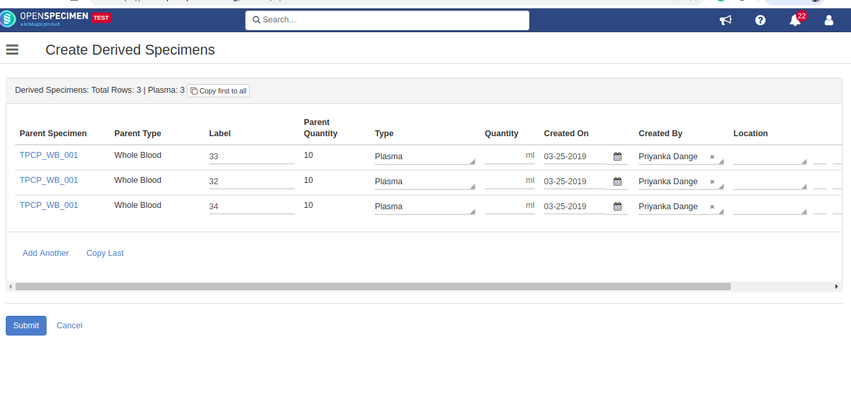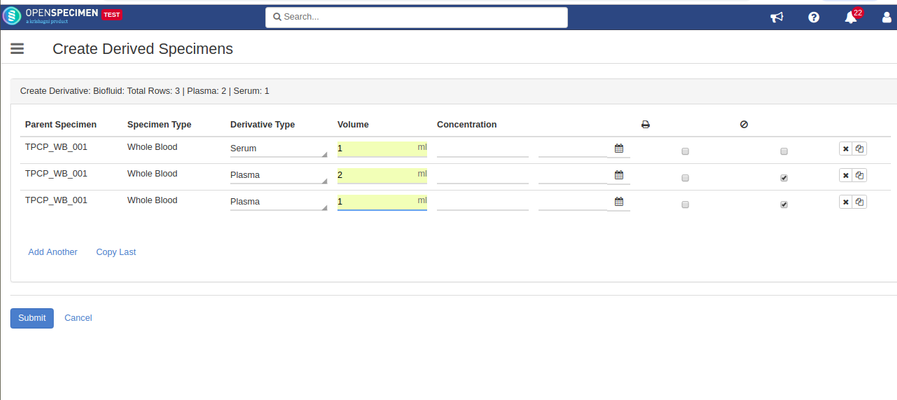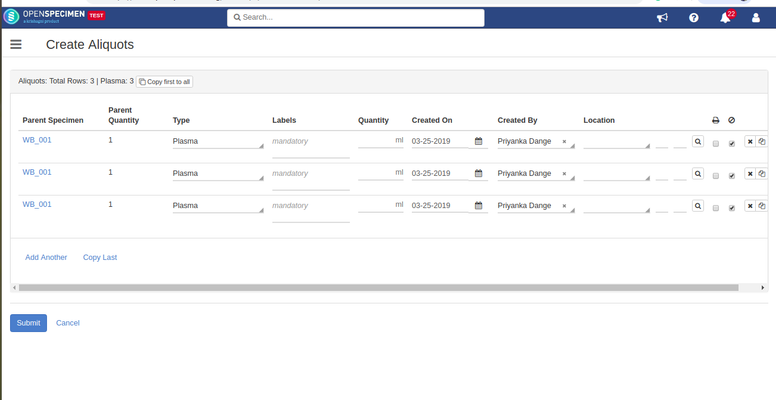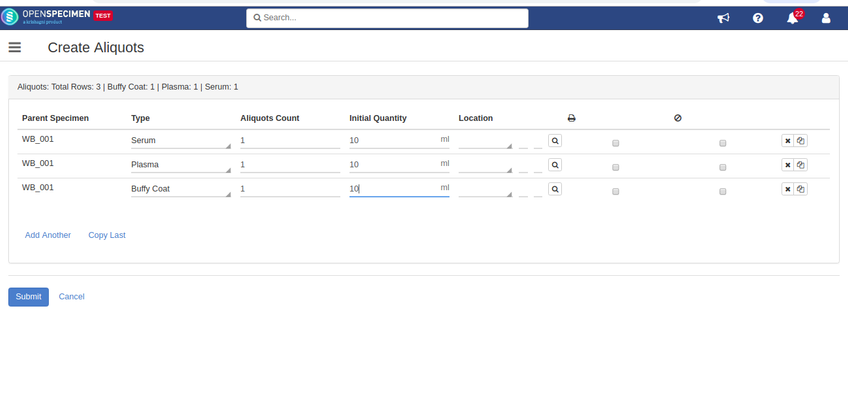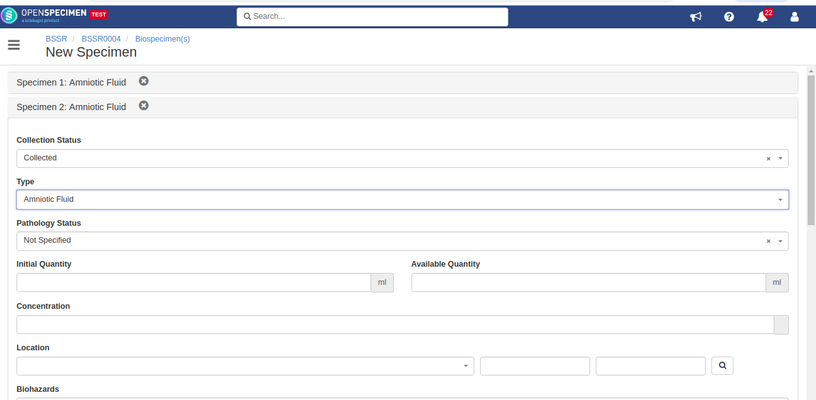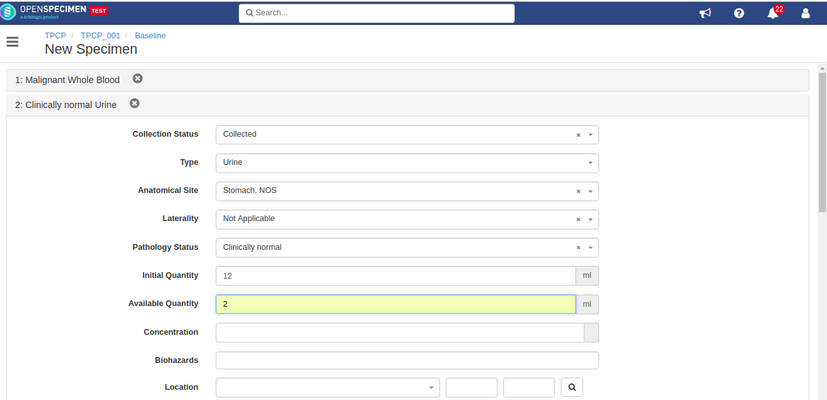In order to configure the aliquots / derived specimens creation table, admin can configure below setting in the CP or system workflows.
To hide "Copy first to all" button from creating a derived or aliquot specimen then aliquotsCollection and derivedSpecimens workflow need to have the following setting in JSON file:
| Code Block |
|---|
{
...
"aliquotsCollection": [
...
{
"title": ...,
...,
"hideCopyFirstToAll": true
...
},
...
],
...
"derivedSpecimens": [
...
{
"title": ...,
...,
"hideCopyFirstToAll": true
...
},
...
],
...
} |
Before configuring the JSON, "Copy first to all" button is present on Create derivative page:
After configuring the JSON, "Copy first to all" button is hidden on Create derivative page:
Before configuring the JSON, "Copy first to all" button is present on Create aliquot page:
After configuring the JSON, "Copy first to all" button is hidden on Create aliquot page:
Default card titles in the 'Add Specimen' are
When adding unplanned specimens, users can create multiple specimens at once. Each primary unplanned specimen by default get a header as Specimen1, Specimen2 etc. In v6.0, this can be configured in JSON. By default, titles in the 'Add Specimen' page is "Specimen <count>: <Specimen Desc>". is displayed as the card titles.In order to customize the card titles in the 'Add Specimen' form needs to have the following setting in the JSON fileconfigure this, add below setting in the protocol or system workflow JSON:
| Code Block |
|---|
{
"name": "common",
...
"addSpecimen": {
...
"cardTitleTmpl": "<span>{{$index + 1}}: <os-specimen-desc cp=\"cp\" specimen=\"specimen\"></os-specimen-desc>",
...
},
...
} |
Before configuring the JSON, Card titles were in "Add Specimen" card title displayed in unplanned specimen page:
After configuring the JSON, Card titles are in "Add Specimen" card title displayed in unplanned specimen page: