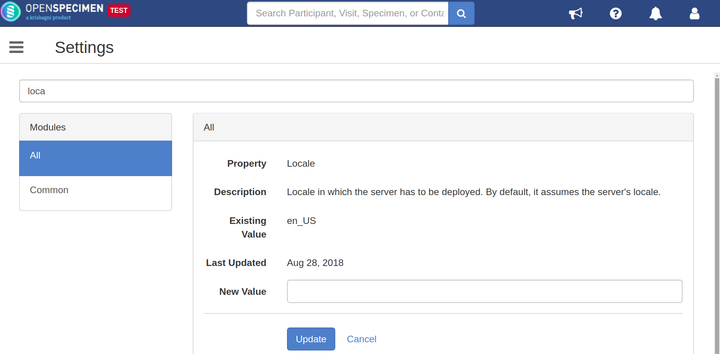Table of Contents
The locale and timezone of the OpenSpecimen server impact how OpenSpecimen works. Especially in case of date formats and display.
Date format
OpenSpecimen displays the date format based on the server's locale setting. E.g., If the server is installed in the US time zone, the date format would be MM/DD/YYYY, whereas if the server is installed in China timezone, the date format would be YYYY/MM/DD. This is typically present in the machine, and you do not have to do any extra steps.
It is also possible to change the timezone for the server through the OpenSpecimen's Settings tab. For that, go to Home-> Settings-> Search for ‘Locale’ -> Enter a new value for the ‘Locale’ and update. For abbreviations for other locales, refer to - https://www.science.co.il/language/Locale-codes.php
Timezone
...
Handling (only for CSV Import)
This is important in multi-site studies where users are across multiple timezones.
...
How to change OpenSpecimen's default timezone?
OpenSpecimen's default timezone is the same as the operating system / VM. However, OpenSpecimen's default timezone can be altered by setting the JVM property user. Timezone at the startup. The example given below ensures OpenSpecimen uses MST (Mountain standard time):
...