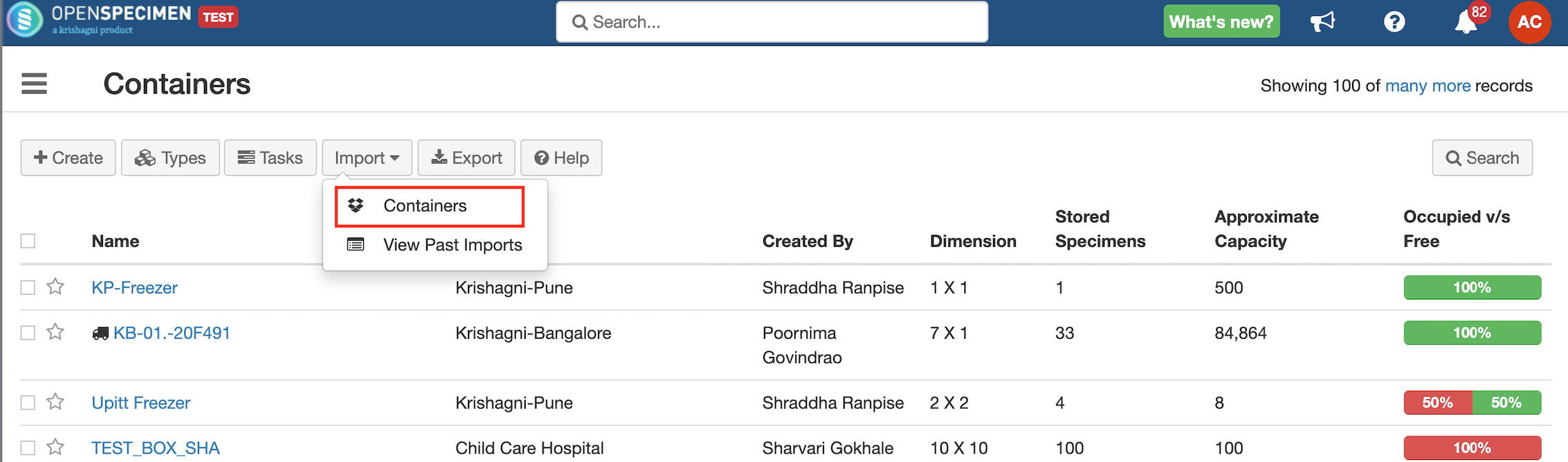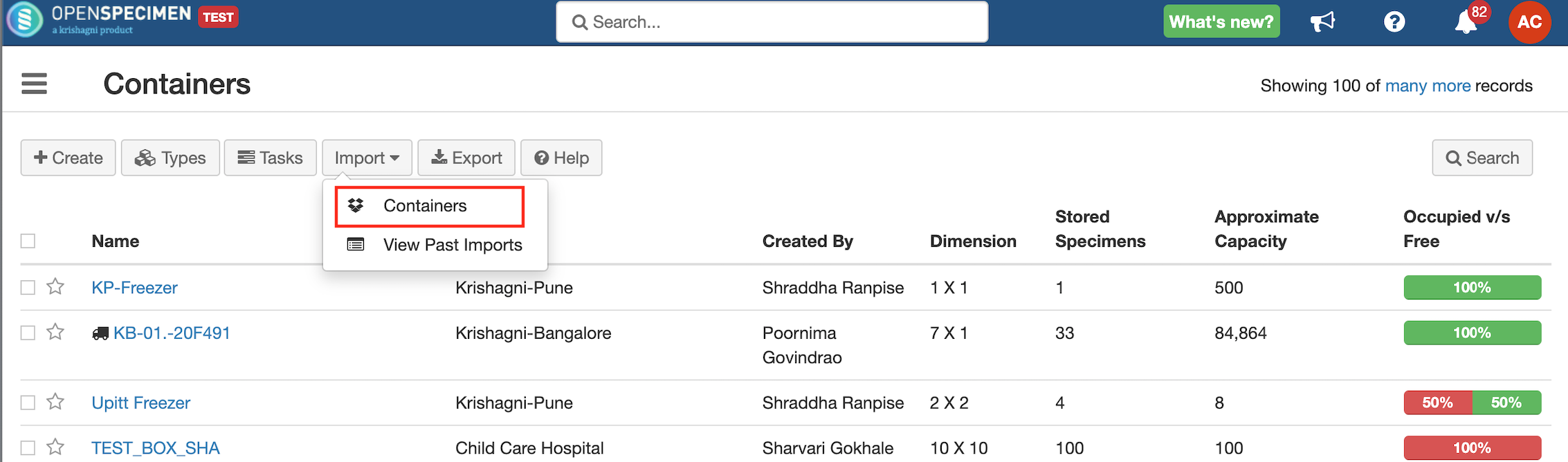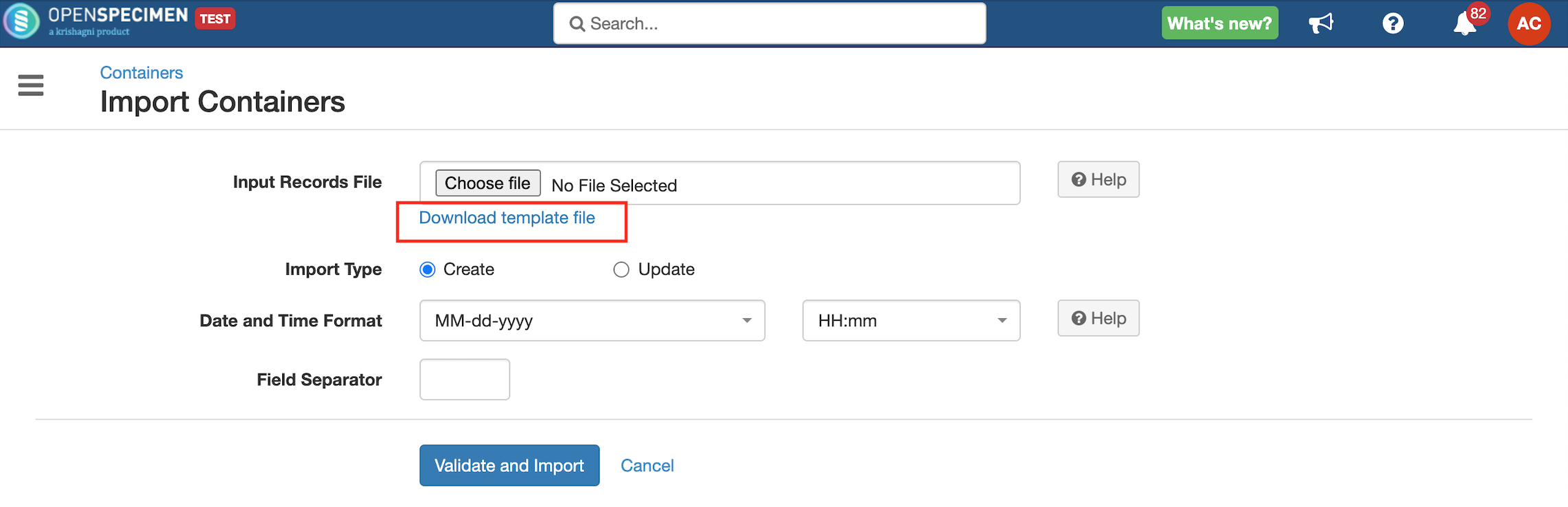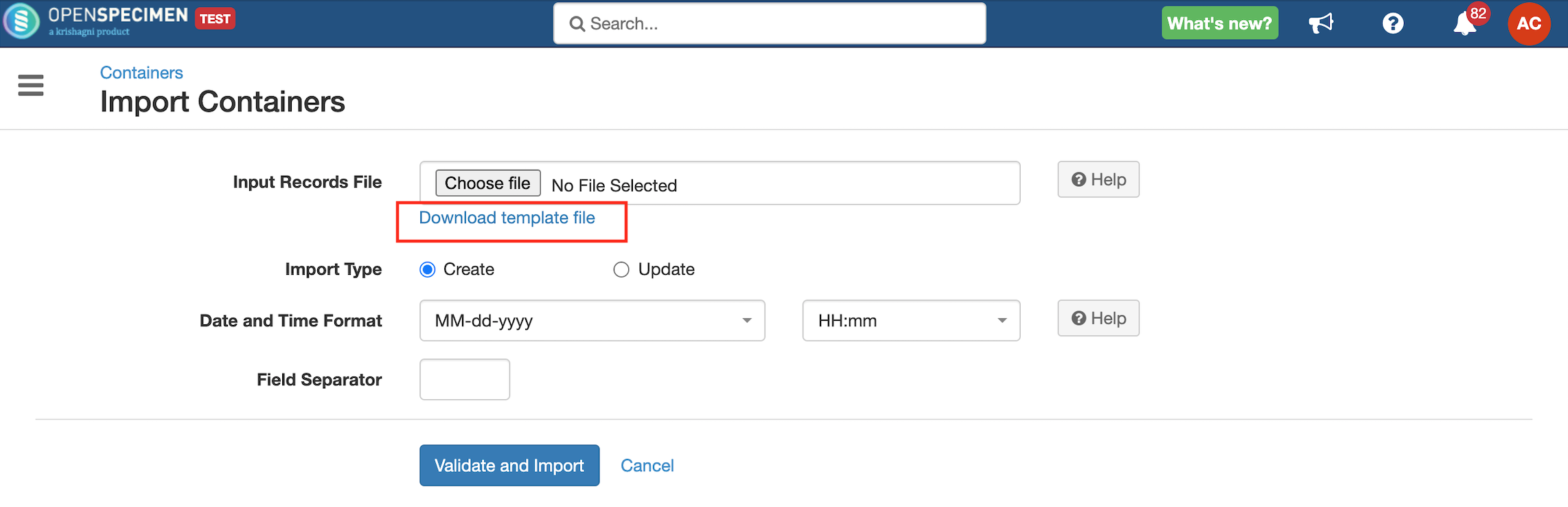| Table of Contents |
|---|
Steps to Import CSV
| Expand | ||
|---|---|---|
| ||
Go
|
Sample CSV
Data Dictionary
Column Name | Datatype | Mandatory? (Create) | Mandatory? (Update) | Description | Permissible Values | Validations |
|---|---|---|---|---|---|---|
| Identifier | Integer | No | DependsNo | System generated unique identifier for each container. | Mandatory only while updating container name. | |
| Name | String | Yes | Yes | It should be unique within the system. | ||
| Barcode | String | No | No | It should be unique within the system. | ||
| Used for | String | No | Type of service provided. |
| ||
| Type Name | String | No | No | On providing the storage type name, properties like dimension and labeling scheme are fetched from the type if not provided in the file. | It should be an existing storage container type. | |
| Activity Status | String | No | No |
| The value should be 'Active' during creation or kept blank, in which case it will take the default value as 'Active'. | |
| Site Name | String | Depends | No | The site where the storage container should be stored |
| |
| Temperature | Integer | No | No | |||
| No. of Columns | Integer | Depends | No | Mandatory if it is not a dimensionless container | ||
| No. of Rows | Integer | Depends | No | Mandatory if it is not a dimensionless container | ||
| Position Labeling Mode | String | No | No | Specifies whether to use (row, column) coordinates or integers like 1, 2, 3, etc etc. to identify positions within the container. When not specified, (row, column) coordinates labeling mode is used by default. |
| |
| Column Labeling Scheme | String | No | No |
| Default Value: Numbers | |
| Row Labeling Scheme | String | No | No |
| Default Value: Numbers | |
| Position Assignment | String | No | No | The position assignments of the containers. |
| Default Value: Horizontal, top-down, left to right |
| Allowed Specimen Class#1 | String | No | No | Restrict container by specimen class(es). |
| |
| Allowed Specimen Type#1 | String | No | No | Restrict container by specimen type(s). Users You can add more restrictions by adding new columns 'Allowed Specimen Type#2', 'Allowed Specimen Type#3' etc | Permissible Values File | |
| Allowed Collection Protocol#1 | String | No | No | Restrict container by collection protocol(s). | One or more existing collection protocols associated with the site selected. | |
| Stores Specimen | Boolean | No | No | Will this container directly store specimens within? E.g., a "freezer" or a rack does not store specimens, whereas a box stores specimens. |
| |
| Storage Location#Parent Container Name | String | No | No | It should be specified if the created container is a child container. E.g., the rack is stored within a freezer. | ||
| Storage Location#Column | Integer | No | No | The position of this container in its parent container. E.g. a rack stored in a freezer at (1,1) or (1,a) etc. | ||
| Storage Location#Row | Integer | No | No | The position of this container in its parent container. E.g. a rack stored in a freezer at (1,1) or (1,a) etc. | ||
| Storage Location#Position | Integer | No | No | Linear position in its parent container |
...