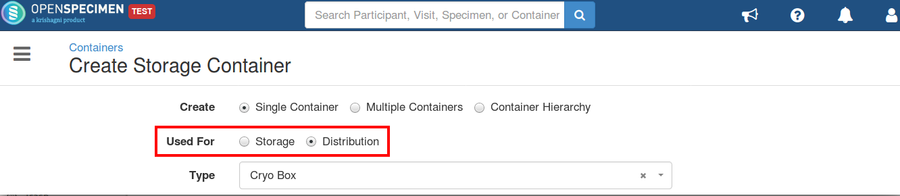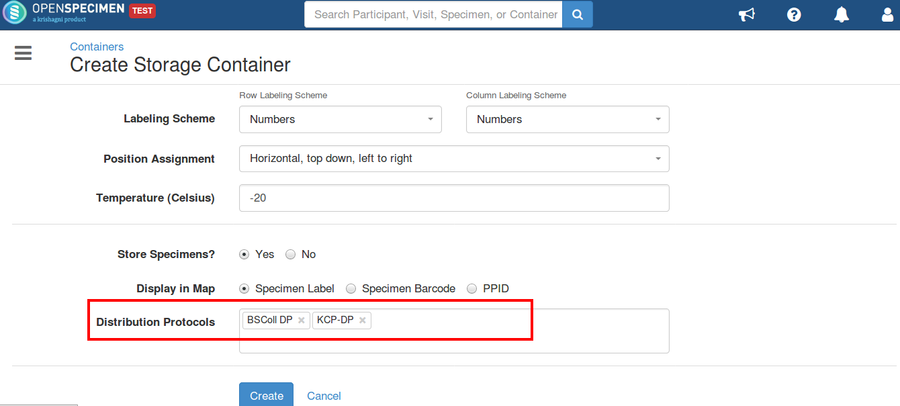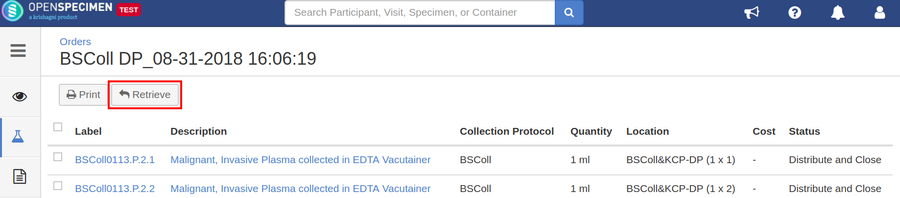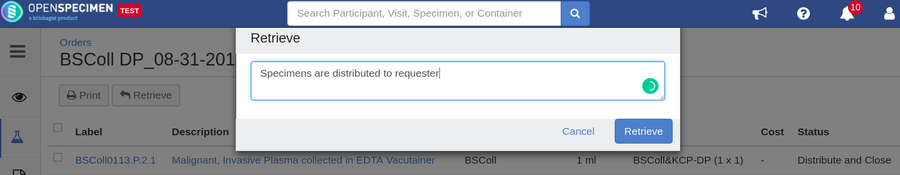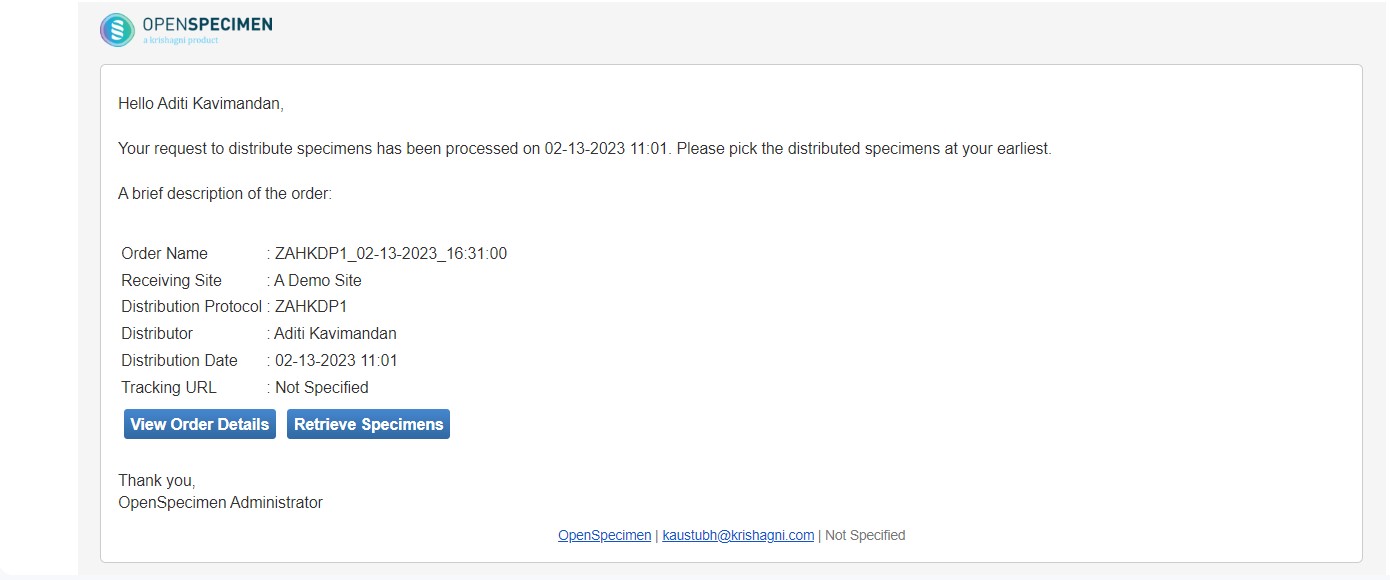Introduction
...
Steps To Create Distribution Containers
Follow the below steps to create distribution containers:
- Go to the home page and click on 'Containers' card
- Click on 'Create' button
- Select the option 'Distribution' of the 'Used For' field
Enter all valid details, select distribution protocol from the drop-down and click on 'Create' button
Note The 'Distribution Protocols' drop down will appear only after selecting the 'Distribution' option of the 'Used For' field
...
Retrieve distributed specimens from holding containers
Once the requestor has come to pick up the specimens, the user can retrieve all the specimens from distribution containers. Follow below steps to retrieve specimens:
- Go to order's overview page
- Click on 'Specimens' tab from the left side menu
- From the order specimen's list, click on 'Retrieve' button
- Enter the reason for retrieval of specimens and click on 'Retrieve' button
Email notifications to pick specimens
...
The reminder notification as mentioned below is copied to the distributor, DP PI and coordinators, and the receiving site coordinators.