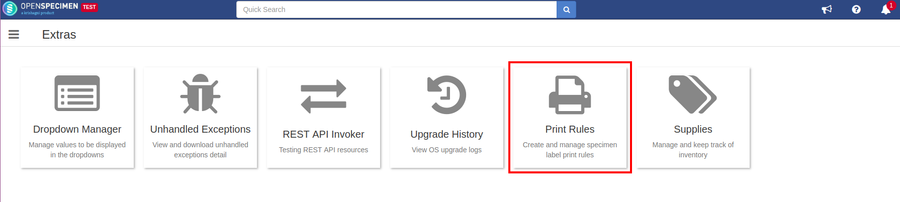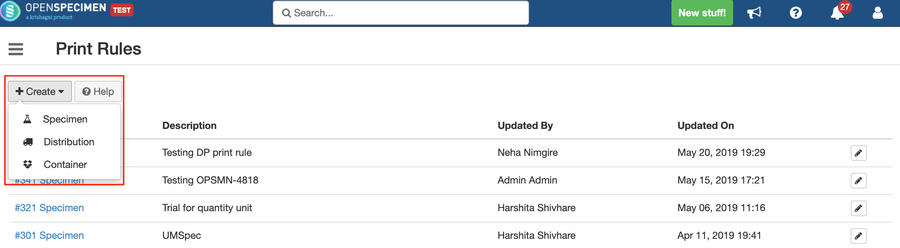...
OpenSpecimen interfaces with the printers via external software like BarTender, NiceLabel, etc. OpenSpecimen will pass the data needed for printing and printing software will automatically pick files and print the labels. For more details please refer to the Printing configuration
How to Print?
| Expand | ||
|---|---|---|
| ||
|
...