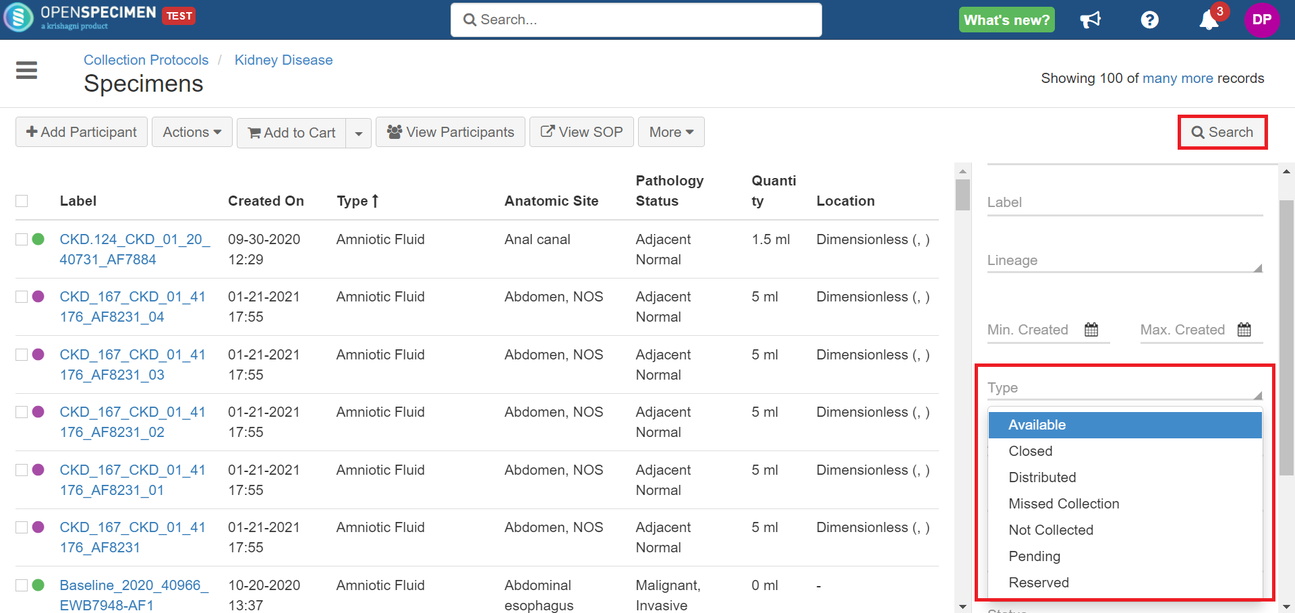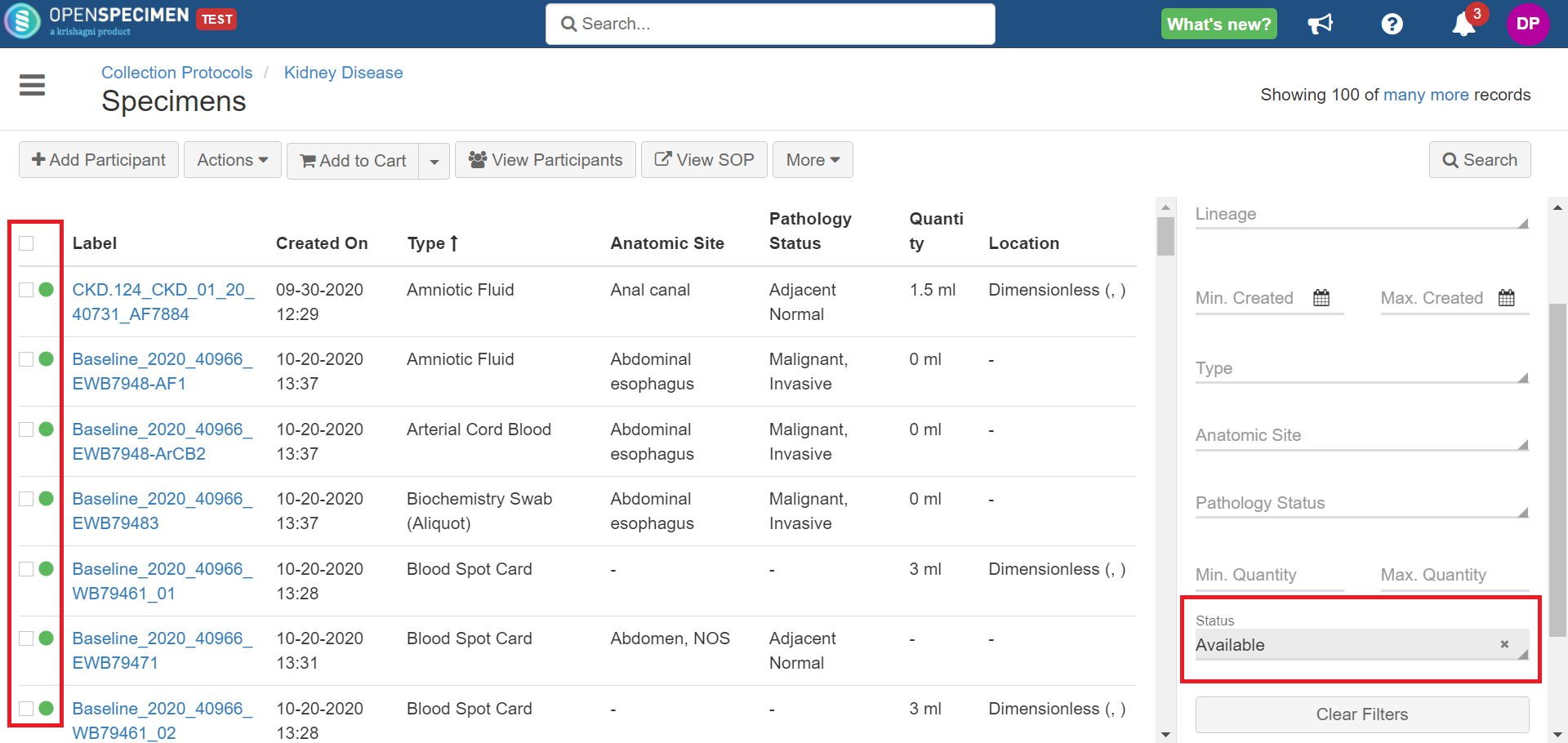...
If a CP has JSON workflow configured, the color-coding must be configured within the CP workflow.
Specimen Status Color Coding
The specimen status color coding is as follows:
Availability Status | Output |
|---|---|
Available (Planned, Unplanned, Stored, Not Stored) | Green |
Reserved | Purple |
Pending | Orange |
Distributed | Light blue |
Closed | Red |
Missed collection and Not collected | Grey |
Filter Specimens by Status
| Expand |
|---|
|
Availability Status on Specimen Overview Page
The specimen availability status is also displayed on the specimen overview page beside the specimen label.
...
Configure Specimen Status Field in CP Level Workflows
To configure the specimen status field in CP workflow, refer to the wiki page.
Configure Icons based on Class/Type
You can configure icons based on specimen class or specimen types. Refer to the wiki page for more details.