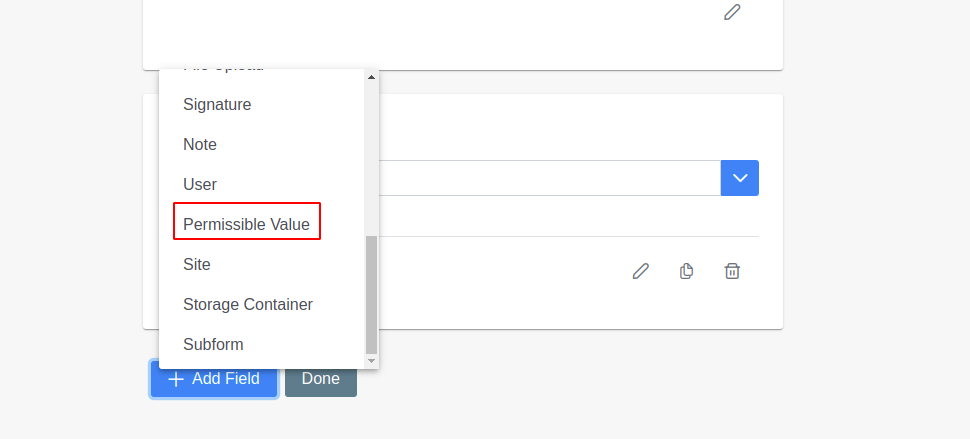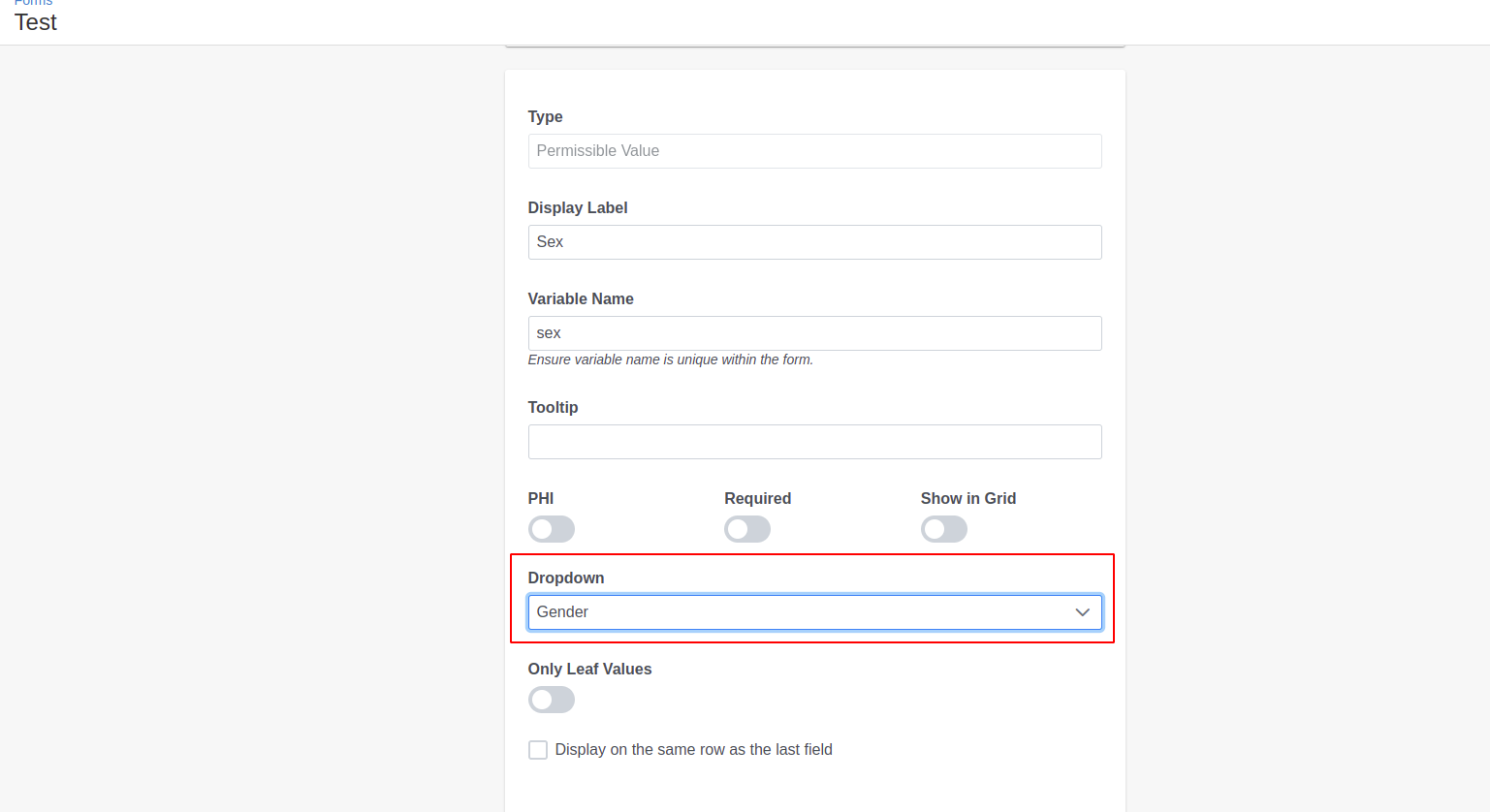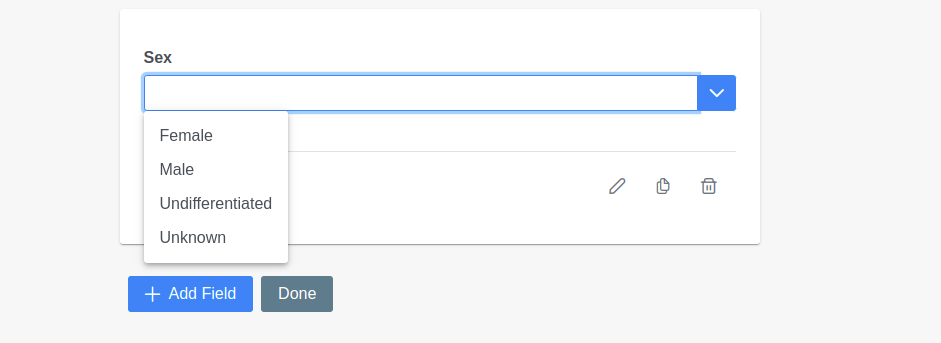...
| Expand |
|---|
You can also use the PVs value available in the Dropdown Manager to add into your custom Field.
|
Advantages of adding
...
PVs using dropdown manager
| Expand | ||
|---|---|---|
| ||
For fields like dropdown, radio button, multi-select dropdown, and checkbox controls as mentioned either you can add values manually or upload a file. If you want to use these values later then than use Dropdown manager to create the values as
Refer the wiki page to create a dropdown and follow the steps mentioned in the add pvs PVs using dropdown manager section to add the dropdown to the form. Refer to the wiki page to have a Multiselect option for PVS PVs field. |
Edit
You can edit any form field such as changing the display name, add more options to enumerated fields like dropdown, radio button, etc.
...