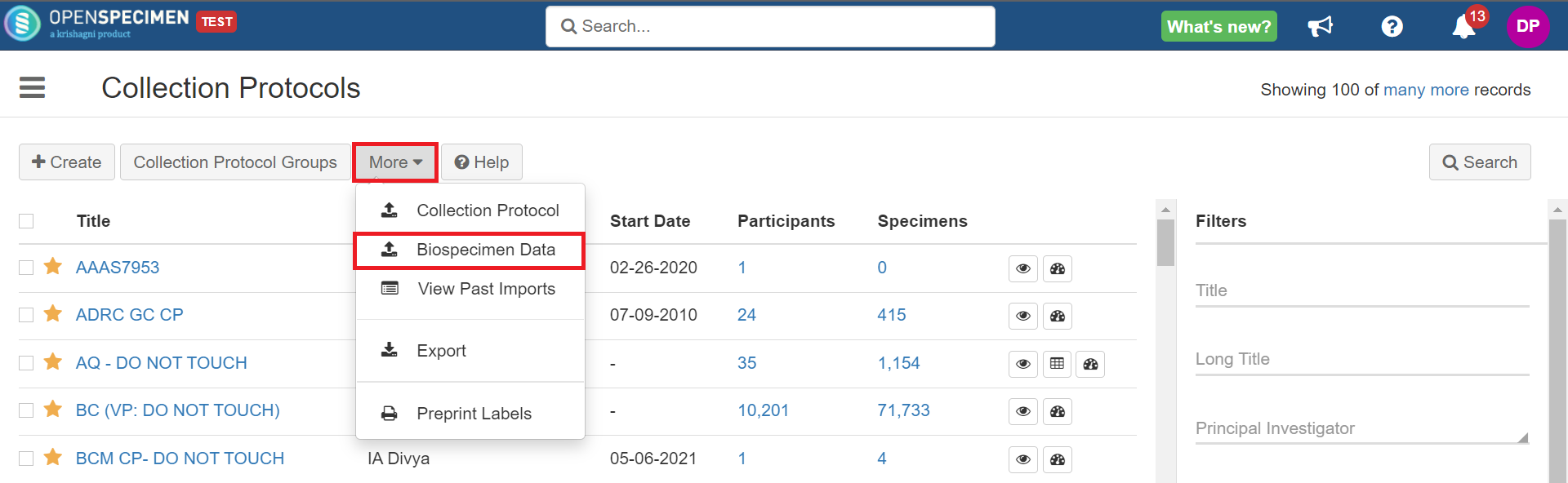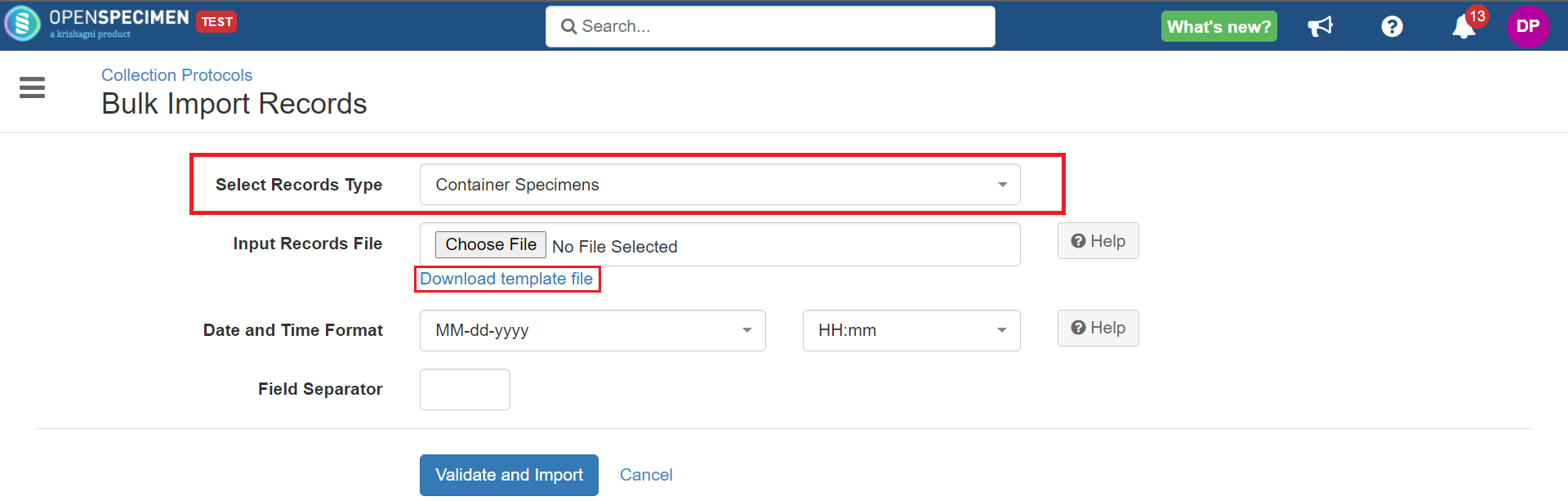...
The 'Container Specimens' template is used to update the specimen barcodes by specifying the location of the specimens. This is useful if you are using flat bed or box scanners where you get output CSV with box barcode, specimen location within the box and specimen barcodes.
Steps to import CSV
| Expand |
|---|
|
...