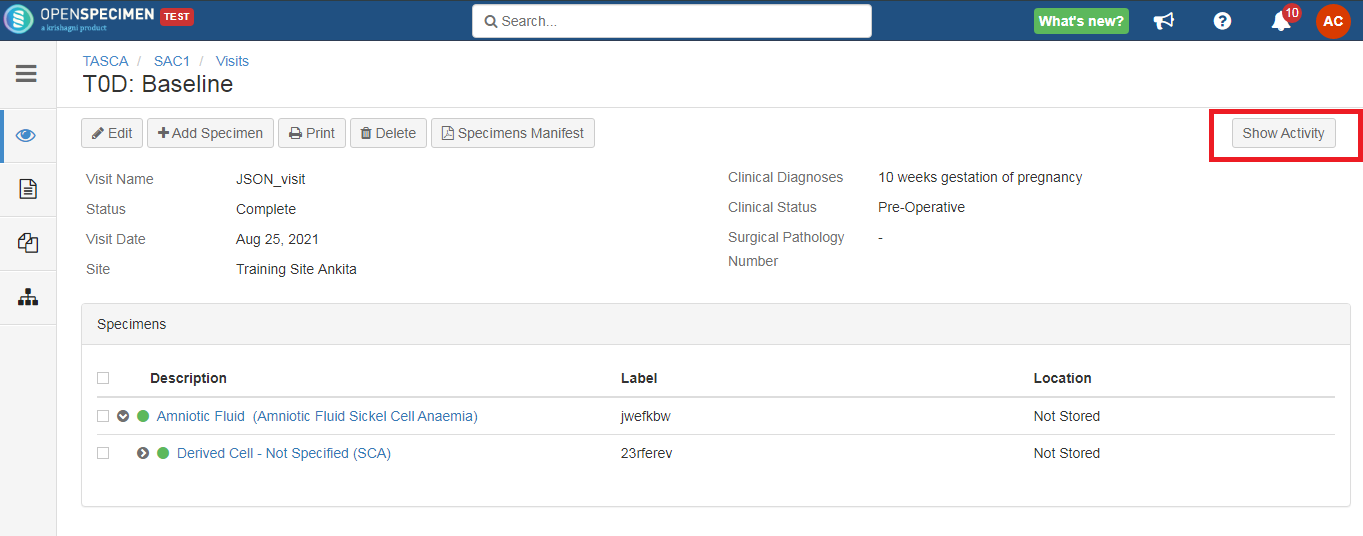When the visit/specimen tree has overview pages have many fields configured, you need to scroll through the fields to view the data. On the right side of the visit/specimen overview page, there is an activity pane that includes the audit log and visit/specimens events.
By default, the visit/specimen activity pane will be displayed on all the visit/specimen pages with a 'Hide Events' button. You can hide the specimen and visit activity pane to expand the visit/specimen details box.
| Info |
|---|
|
| Code Block |
|---|
{
"name": "common",
"data": {
"showSpmnActivity": false, // Hides specimen activity pane
"showVisitActivity": false // Hides visit activity pane
}
} |
Visit overview page:
...