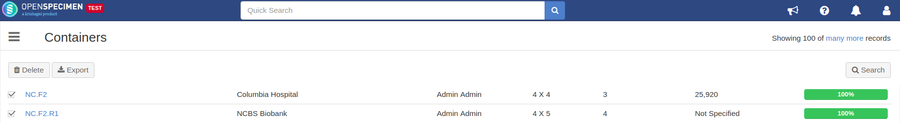Sometimes containers are first created in the test server and have to be recreated on the production server once it is tested and approved. To make this easy, v4.1 supports exporting the container definitionTable of Contents
Introduction
When a new freezer needs to be setup in OpenSpecimen, you can first create on test server to make sure everything works as expected. Once the structure is finalized, this can be moved to production using the export/import feature of containers. This feature was implemented in v4.1.
Export Containers
- Go to 'Containers' list page
- Select one or more containers
- Click on 'Export' to export the container definition
This exports the whole freezer definition as a CSV file. Note that this is only the structure of the freezer but not the details of the specimens stored in it.
Import Containers
When a container is exported, a CSV file is generated which can be imported into any other instance of OpenSpecimen. This is useful to move containers from one server to another like test to production.
...