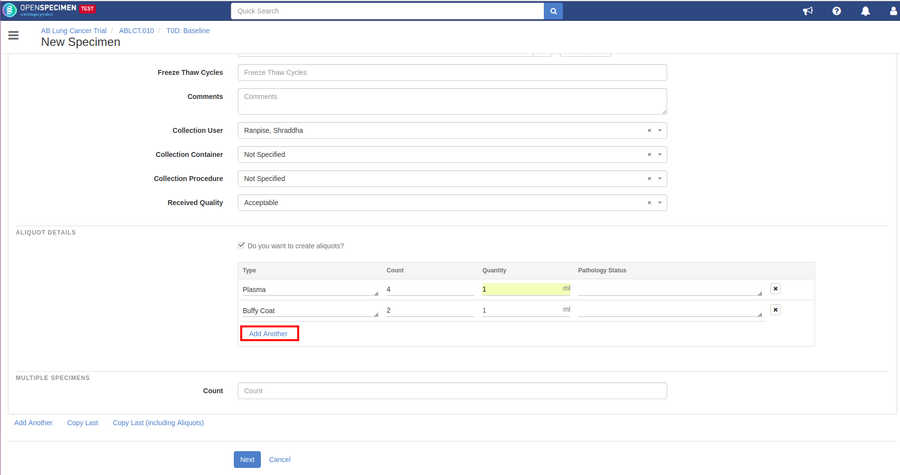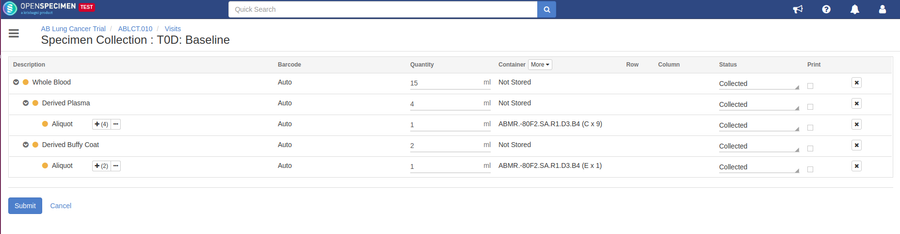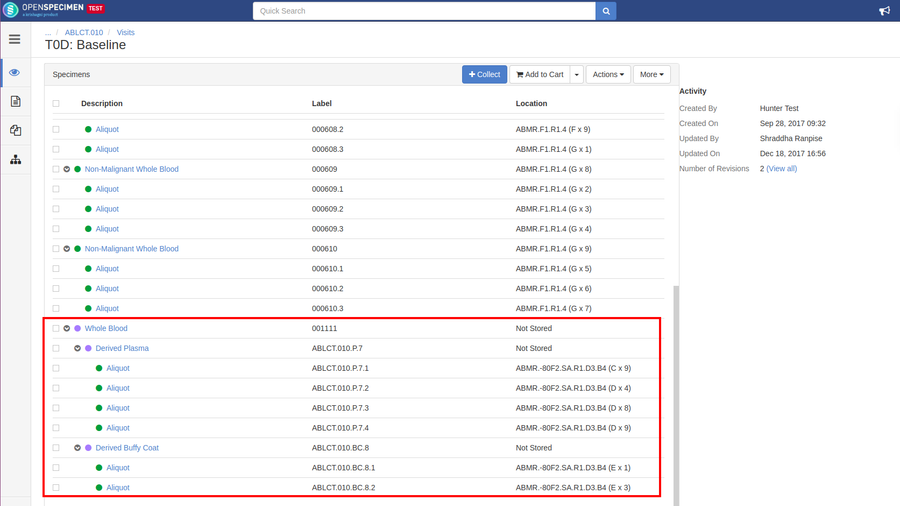...
| Expand |
|---|
| title | Click here to view the steps... |
|---|
|
- In the participant page, click on the dotted menu of the desired visit and select option ‘Collect Unplanned Specimens’
- Enter all details and check the checkbox of ‘Do you want to create aliquots?’ of the ‘ALIQUOT DETAILS’ section’
- Enter details of the aliquots and click on 'Add Another' to add different aliquot types
- Click on Next
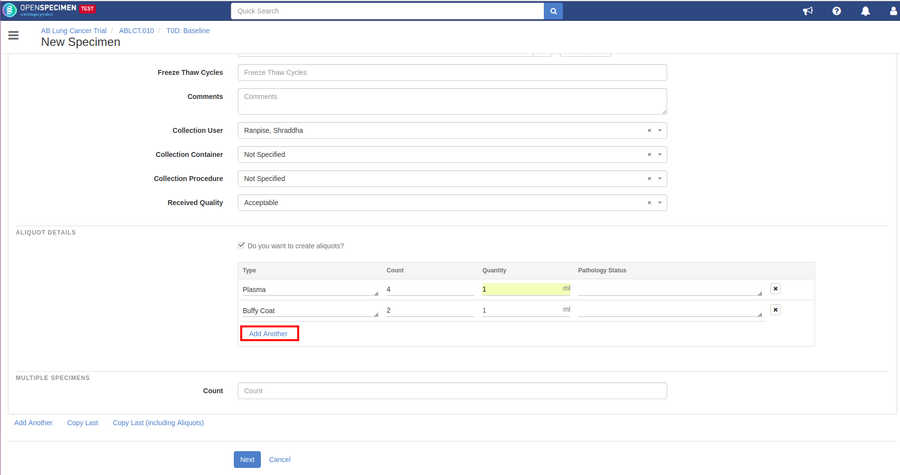
- In the next screen, specify quantity and container position and click on 'Submit' button
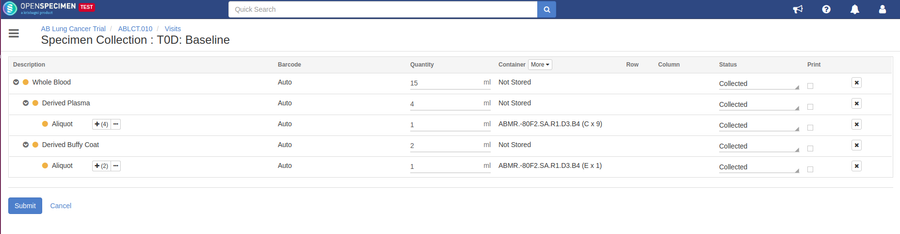 - You can view the summary of the collected specimens along with all the aliquots, note that the system automatically creates the intermediate derived specimens
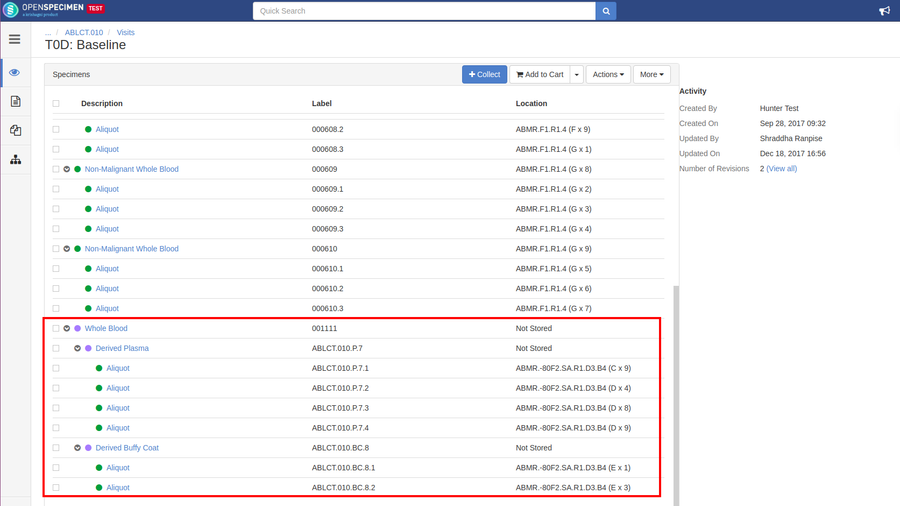
|
Unplanned Derivatives/Aliquots
Depending on the needs or availability, you may often have to create a child or grandchild of a sample without prior planning. OpenSpecimen allows you to collect additional derivatives or aliquots from a specimen’s overview page.
For more details, refer to collecting unplanned derivative/aliquot