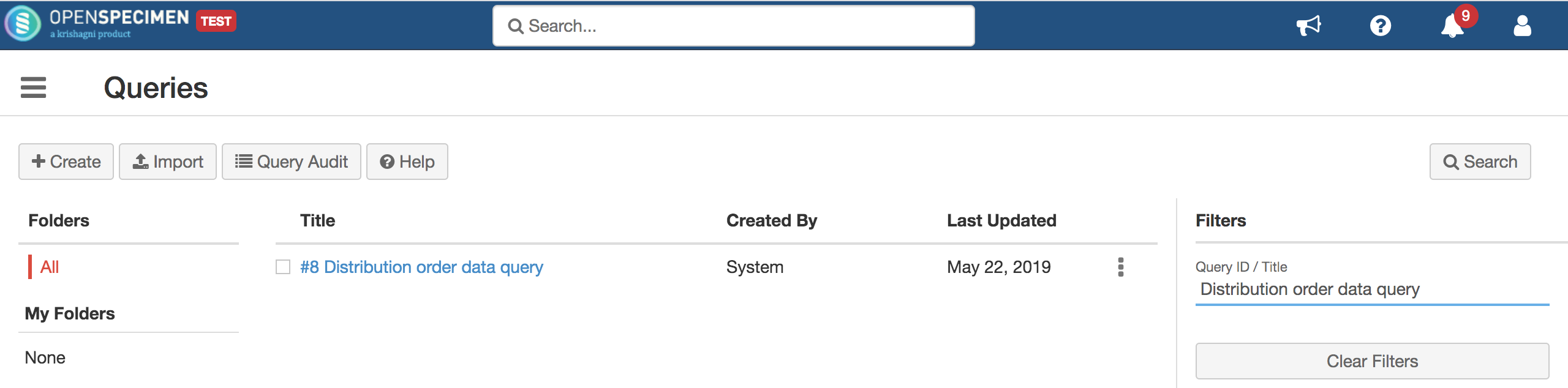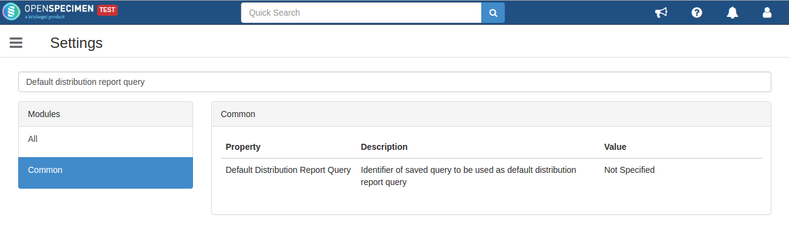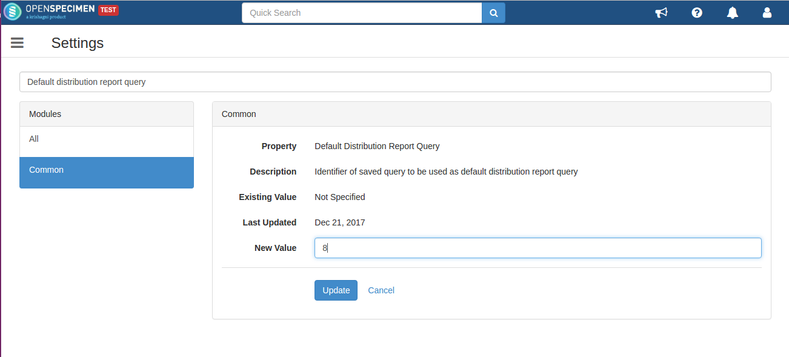Users can set any query or the query 'Distribution order data query' that is shipped with OpenSpecimen as the query to download the distribution orders report.
...
- Log in as a super admin user.
- Create a new query and note down the query ID or note down the query ID of system generated query 'Distribution order data query' (i.e., the query shipped with OpenSpecimen)
3. Go to 'Settings' card and search for the property 'Default Distribution Report Query' under the 'Common' module
...
.
4. Click on the property 'Default Distribution Report Query' and add the query ID under the 'New Value' field and click on 'Update'.
| Note |
|---|
The 'Download Report' button will be visible on the executed orders overview page only if any query ID is set for the property 'Default Distribution Report Query' |