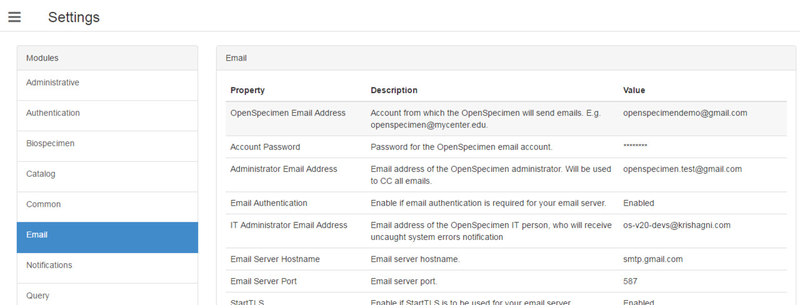For email configuration in OpenSpecimen via UI, go to the settings → email
Below are the REST APIs for configuring email module settings:
...
Use this resource to configure email settings in the OpenSpecimen application. Use HTTP PUT method to call this API by passing the below details in JSON format:
Parameter Details :
The user authentication API takes the following parameters in json request :
...
http[s]:<host>:<port>/openspecimen/rest/ng/config-settings
Use this URL to configure/update the properties
Result:
The response of this request will contains the details of the added/updated property.
Below is the example of the register authentication domain:
- Sets email server host
| URL | /openspecimen/rest/ng/config-settings |
| Method | PUT |
| Request | application/json |
| json | { "module": "email", "name": "server_host", "value": "localhost" } |
Response | { "module": "email", "name": "server_host", "value": "localhost" } |
2. Sets email server port
| URL | /openspecimen/rest/ng/config-settings |
| Method | PUT |
| Request | application/json |
| json | { "module": "email", "name": "server_port", "value": "25" } |
Response | { "module": "email", "name": "server_port", "value": "25" } |
| URL | /openspecimen/rest/ng/config-settings |
| Method | PUT |
| Request | application/json |
| json | { "module": "email", "name": "account_id", "value": "test@gmail.com" } |
Response | { "module": "email", "name": "account_id", "value": "test@gmail.com" } |
| URL | /openspecimen/rest/ng/config-settings |
| Method | PUT |
| Request | application/json |
| json | { "module": "email", "name": "account_password", "value": "password" } |
Response | { "module": "email", "name": "account_password", "value": "password" } |
| URL | /openspecimen/rest/ng/config-settings |
| Method | PUT |
| Request | application/json |
| json | { "module": "email", "name": "starttls_enabled", "value": "true" } |
Response | { "module": "email", "name": "starttls_enabled", "value": "true" } |
| URL | /openspecimen/rest/ng/config-settings |
| Method | PUT |
| Request | application/json |
| json | { "module": "email", "name": "auth_enabled", "value": "true" } |
Response | { "module": "email", "name": "auth_enabled", "value": "true" } |
7. Set admin email id
| URL | /openspecimen/rest/ng/config-settings |
| Method | PUT |
| Request | application/json |
| json | { "module": "email", "name": "admin_email_id", "value": "admin@admin.com" } |
Response | { |
| URL | /openspecimen/rest/ng/config-settings |
| Method | PUT |
| Request | application/json |
| json | { "module": "common", "name": "app_url", "value": "http://localhost:9000" } |
Response | { "module": "common", "name": "app_url", "value": "http://localhost:9000" } |
This section describes the response cases for register authentication API
code | Applies to | Status Message |
|---|---|---|
| 200 | All resources | Domain has been registered successfully |
| 400 | All requests | Invalid parameters, e.g blank implClass in-case of custom domain, duplicate domain name etc |
| 401 | All requests | Authorization failed, user doesn’t have authority |
| 500 | All requests | Internal server error, encountered server error while performing operations or provided wrong ldap information |
...