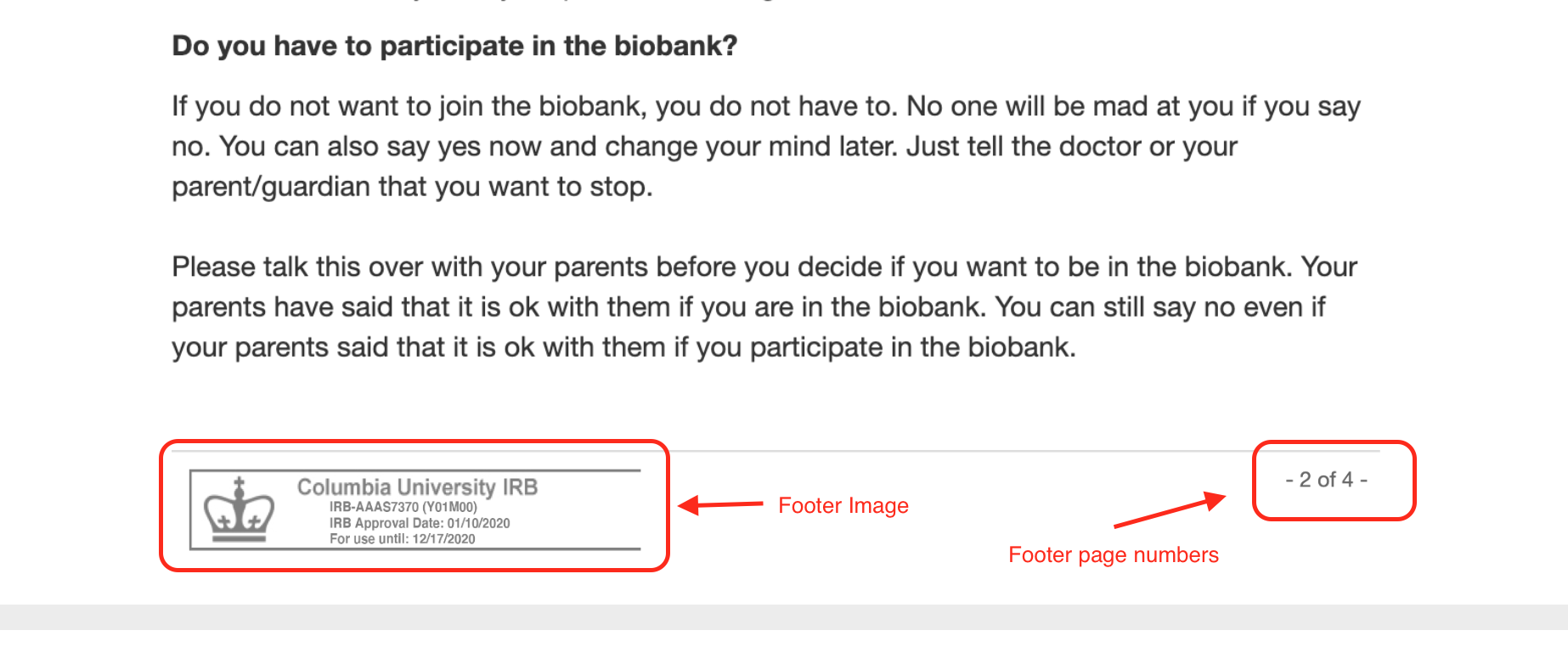| Table of Contents |
|---|
Introduction:
From v7.1, it is possible to configure the consent PDF, which users can download after filling the consent/survey form. Users can set up the headers, footers and also able to add the table, which contains the patient information like name, collection protocol details, etc.
...
| Expand | |||||
|---|---|---|---|---|---|
Users can configure the footer similar to heders with the university logo, page number, etc. Refer to the below code block to set the footer.
In the above example, we configured the image in '<img' tag and page number in '<span tag> Screenshot: |
Add print-page-break in consent document PDF.
When the user downloads the consent form after filling it, they might notice that they need some information on a new page in the print document, or perhaps they want to move the content from the second half-page to the next page, etc.
...