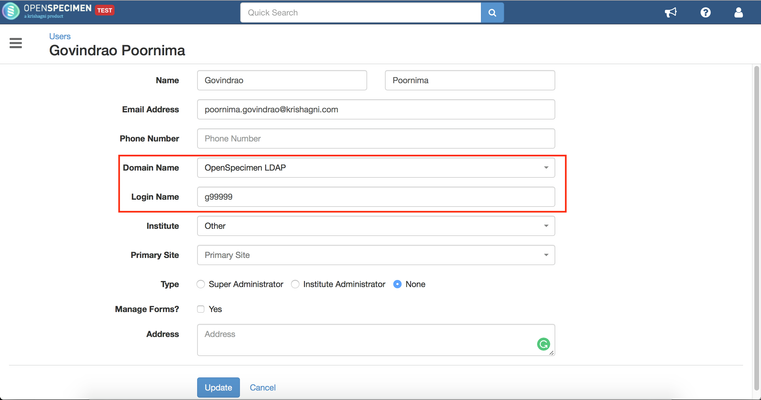If you configure LDAP for OpenSpecimen authentication, you would need to migrate your existing users to LDAP users.
...
Login to your OpenSpecimen instance as super admin.
Go to ‘Users→Import→Users’ and download the template file.
Fill up the CSV file with user's email address, LDAP login name and the domain name to be updated. Refer to ‘Update Users’.
Upload the file in OpenSpecimen to bulk import
- This will update the user's domain to the new LDAP.
To create LDAP users in bulk, refer to <> to 'Create/Update Users in Bulk' and make sure login name and domain name is specified as per LDAP requirements.
...
Go to 'Users' list from the home page and open the user in edit mode for whom the LDAP has to be configured. Edit the login name to reflect LDAP login name and domain name should be specific LDAP domain name.
Similarly, when creating new users through UI, the domain name should be LDAP specific domain and user login name should match the LDAP login name.