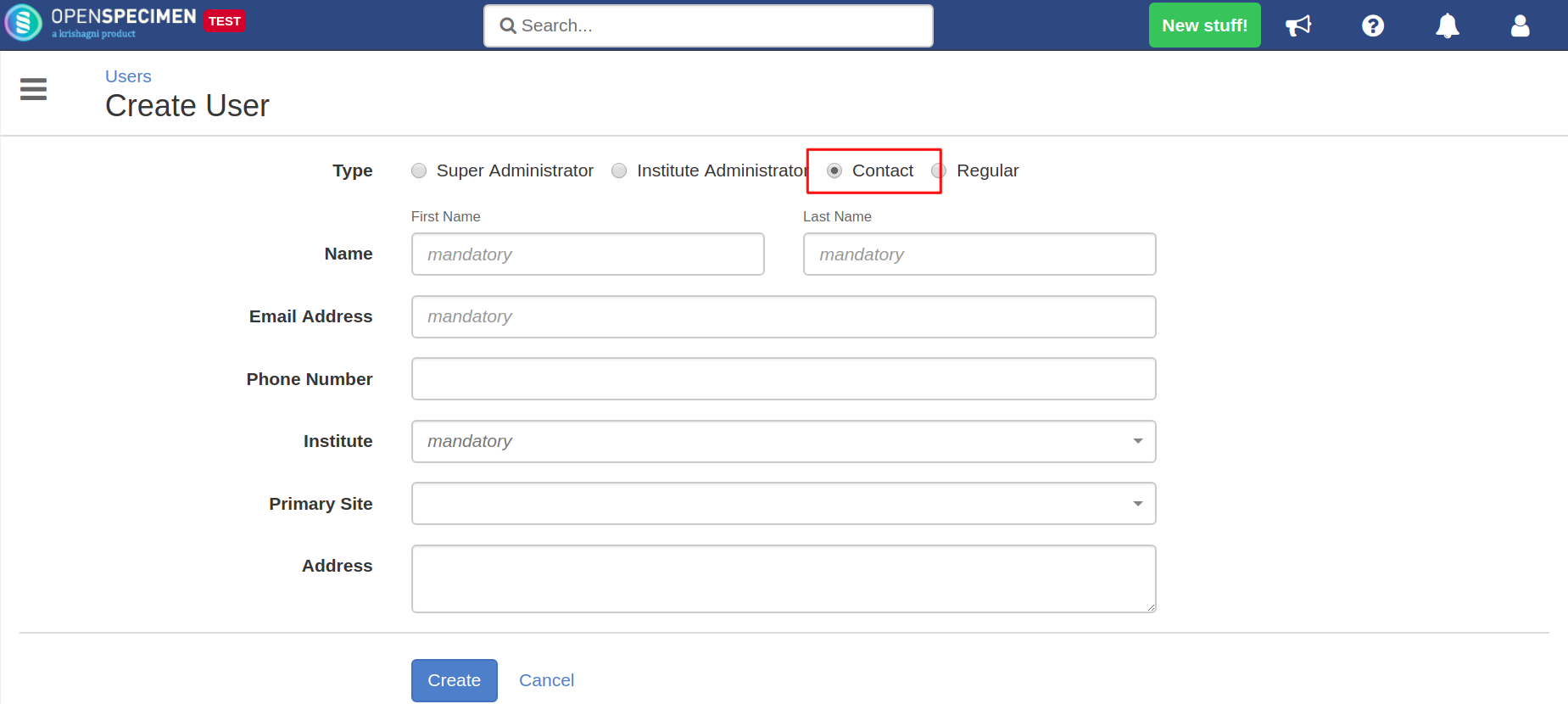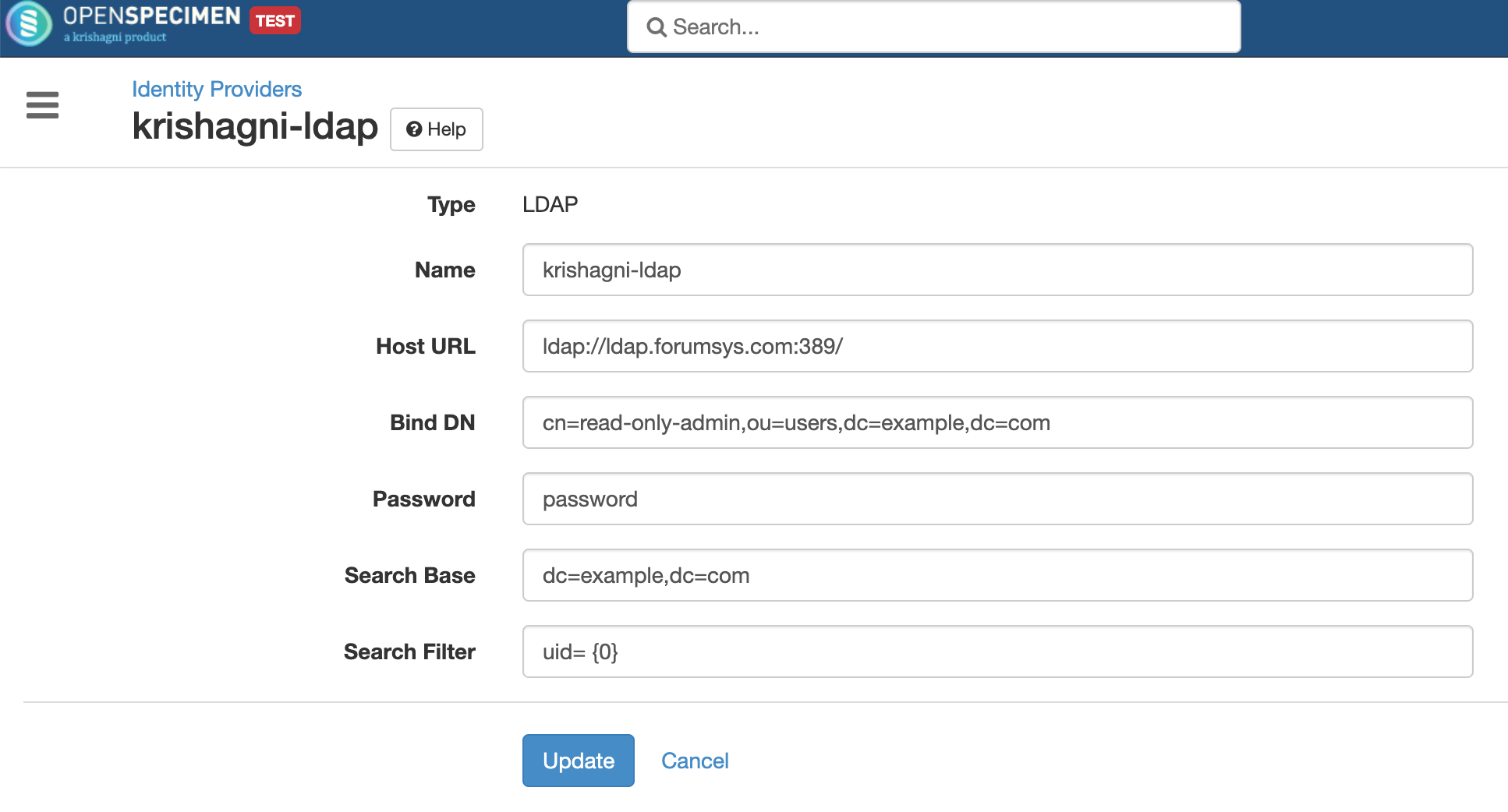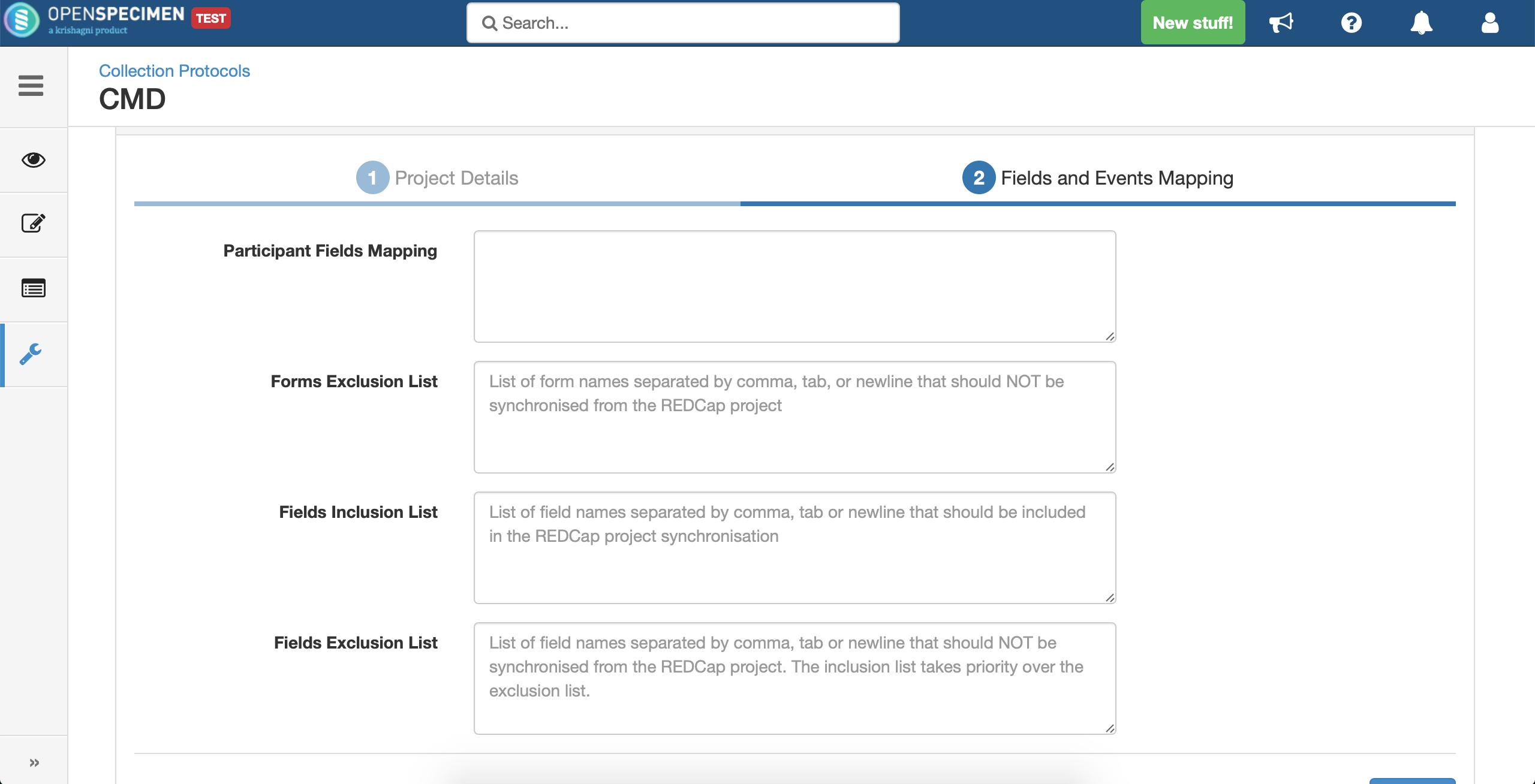| Table of Contents |
|---|
...
From v6.1, you can create a new user type called 'Contact'. These users will be able to access OpenSpecimen but they can be associated with the data e.g. PI, coordinator, collector etc.
Archive Users
...
Admins can mark users as archived to remove unwanted users without deleting the user associated data.
...
- Export values for one or more selected drodownsdropdowns. This file can be used to import into another instance of OpenSpecimen.
- Update properties of values in bulk
- Delete multiple values of a dropdown using bulk import
For more details refer: Dropdown Manager
Custom forms
In the previous version, if users deleted a custom form field by mistake, there was no way to retrieve it back. In v6.1, admins can undo the delete so that no data is lost. Refer to 'Undo delete of form fields' for more details.
...
Container types can also be deleted in bulk as shown in the above screenshot.
Reporting
...
- Upcoming visits report: The report lists the participant details and the visits that are anticipated in the next one month.
- Minor to major reconsent report: The report lists all participants who are are minor and will turn major in the next 90 90 days.
LDAP and SAML configurations via UI
Super admins can now configure one or more identity providers(LDAP or SAML based) to authenticate users in OpenSpecimen via UI.
For more details, refer to Configuring Identity Providers.
REDCap Integration
Participant integration enhancements
- Delete participant - When participants are deleted from REDCap, corresponding participants and its associated data (visits, specimens, forms) are deleted from OpenSpecimen.
- Merge participant - Participant merge is handled in a better way now using the identifiers MRN, eMPI or SSN. Refer to 'Participant mapping, matching, and merging' for more details.
- Lock fields update - In OpenSpecimen, it is possible to lock the fields that are being fetched from REDCap. Once these fields are locked using JSON, the users are not allowed to edit these fields in OpenSpecimen. If these fields are updated in REDCap, the changes are synced in OpenSpecimen.
...
Admins can now exclude part of the instrument from syncing with OpenSpecimen. For more details, refer to the section participant mapping in 'Participant mapping, matching, and merging'
All Improvements and bugs
...