From the participant list page, select the participants whose details have to be updated by clicking on the checkboxes. Click 'Edit.
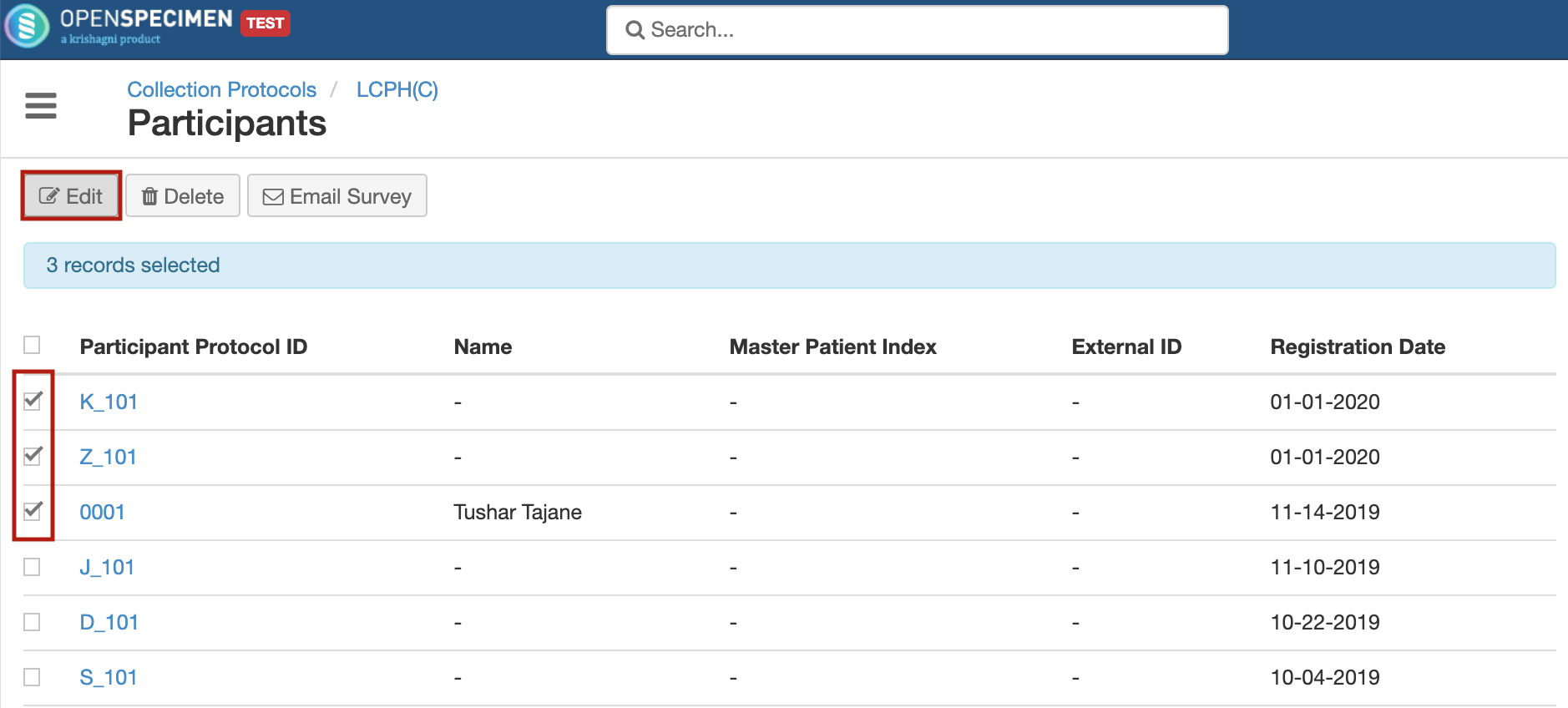 Click on the ‘Select Field’ dropdown and choose the participant field to be updated.
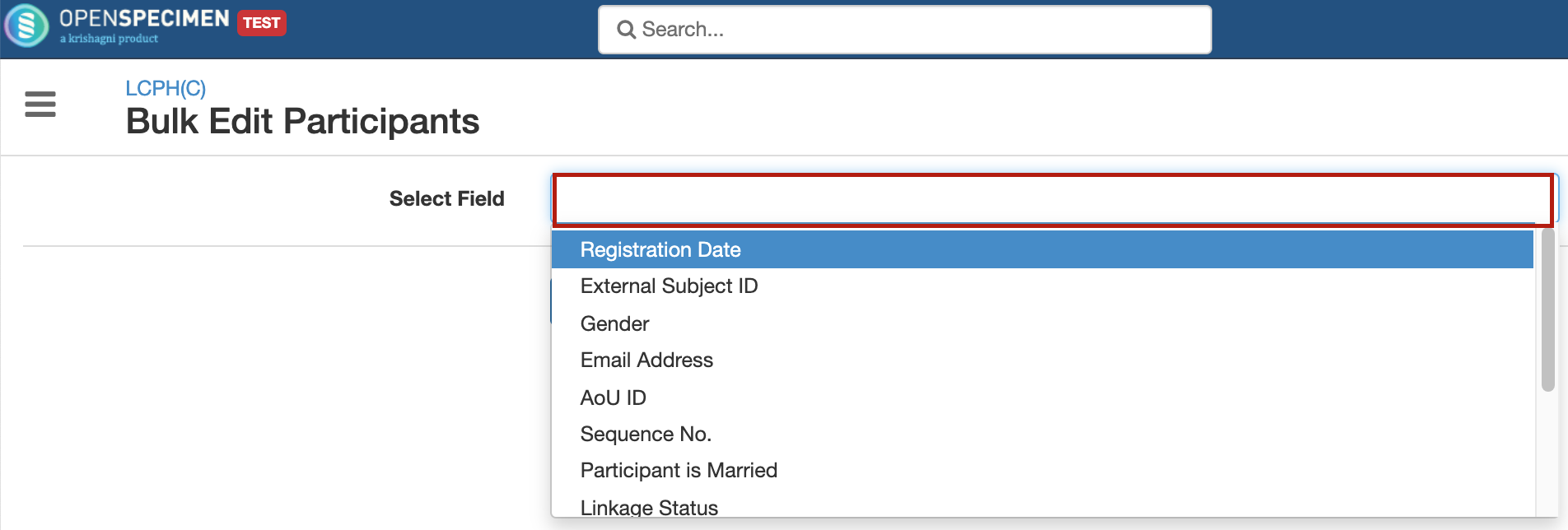 Enter the value of the field
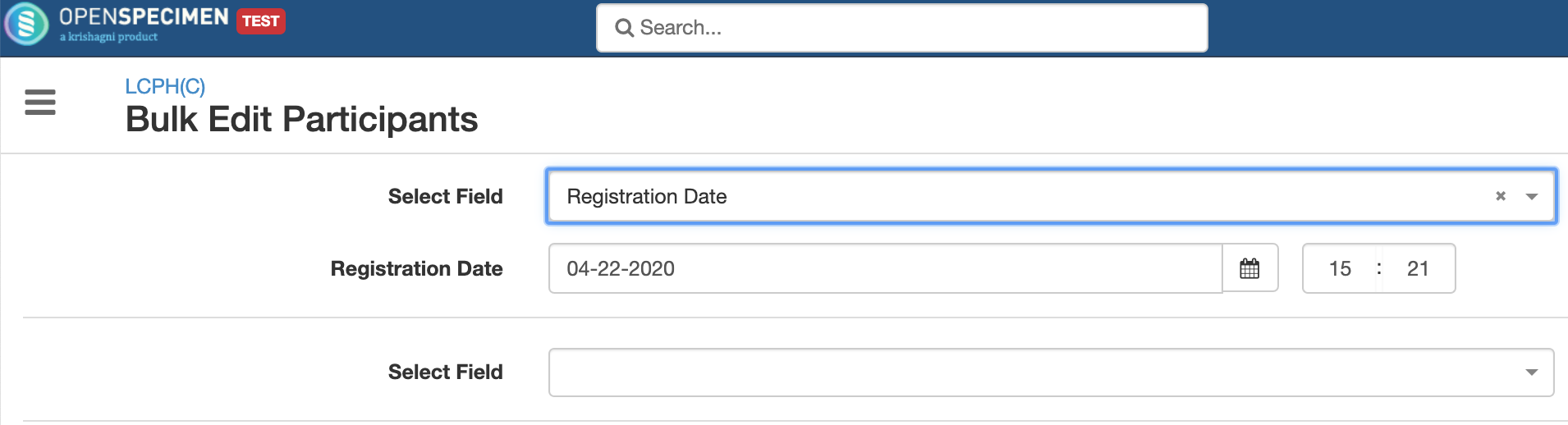 Repeat steps 2 and 3 to add other fields to be updated. Click on ‘Update’ once all the fields are selected.
 Image Removed Image Removed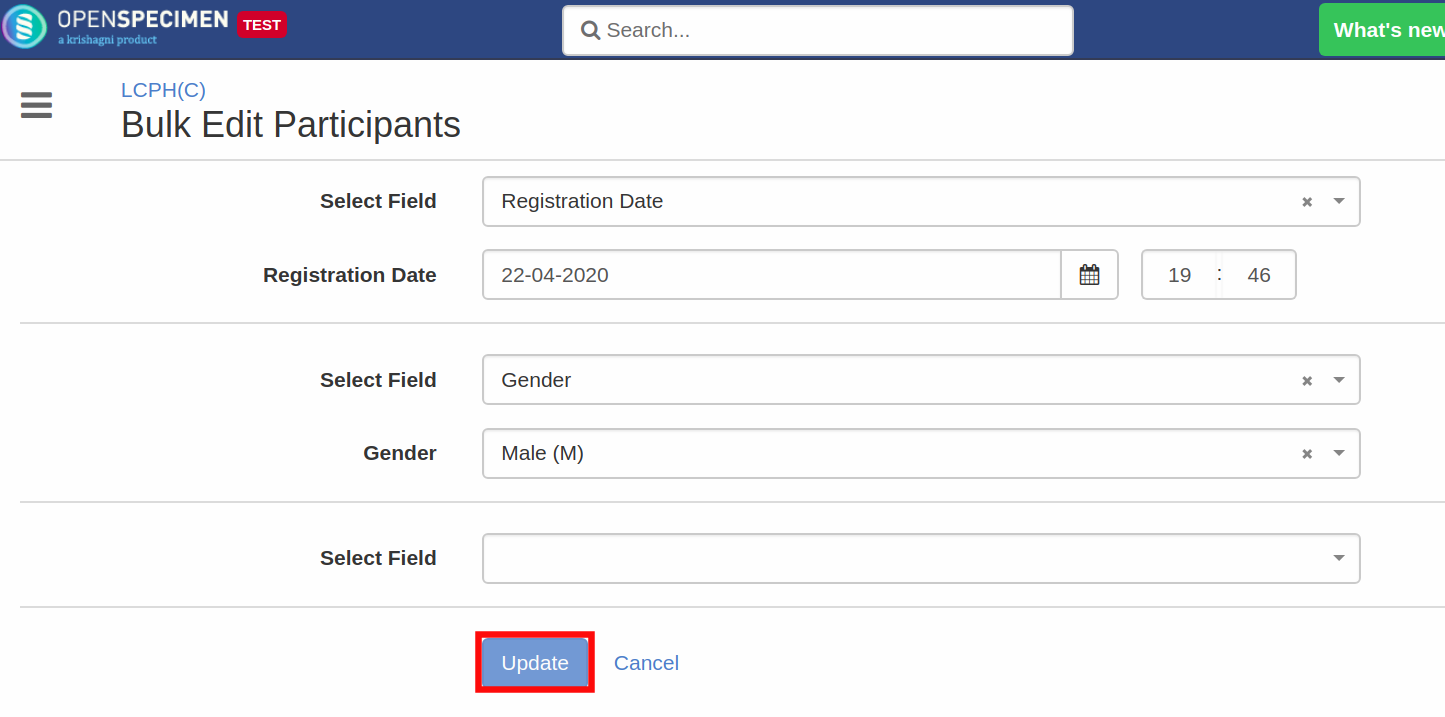 Image Added Image AddedIn case you want to clear the old value of the field and set it to blank, just do not enter any value for the field. Click 'Update'
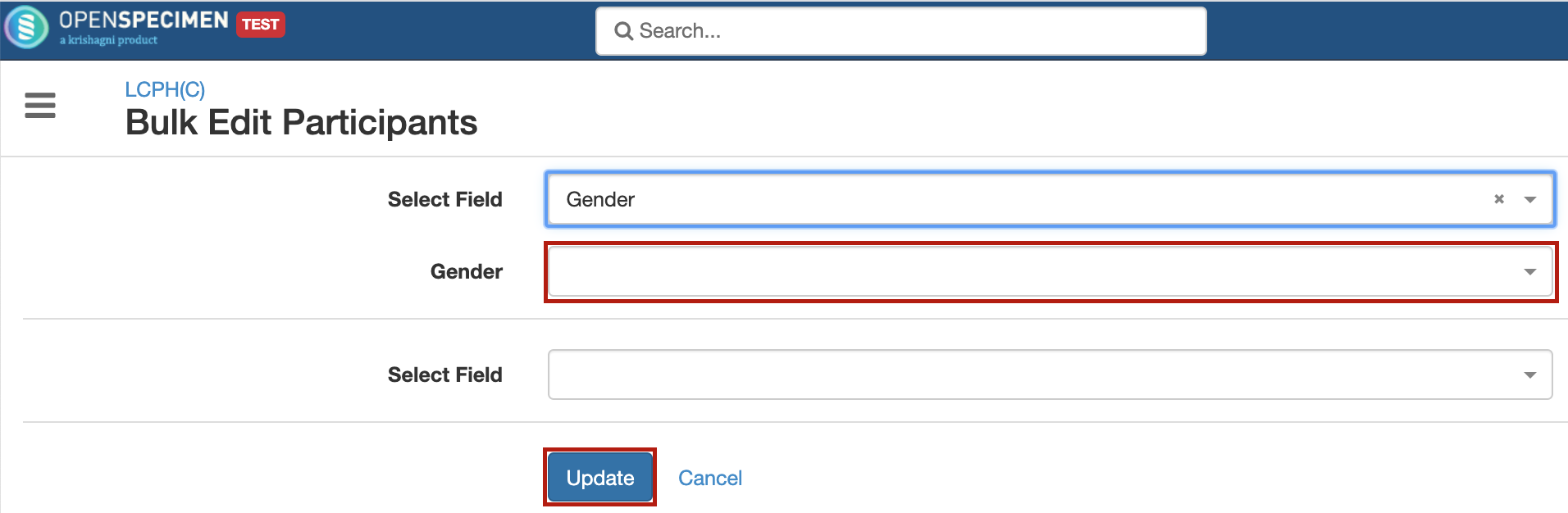 Click ‘Yes’ to confirm clearing of the previous values of the field
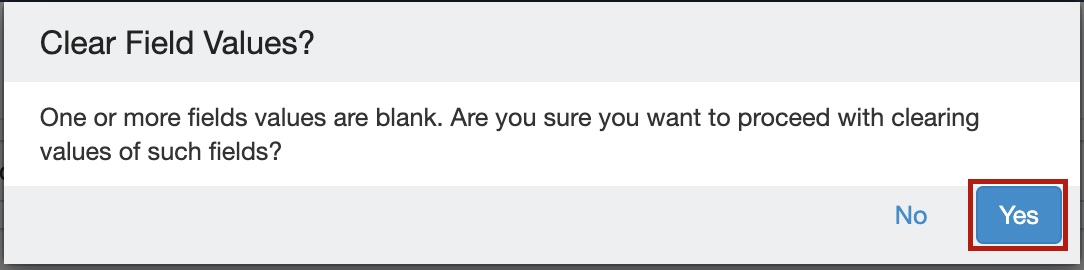
|