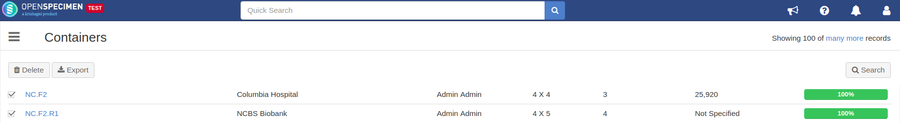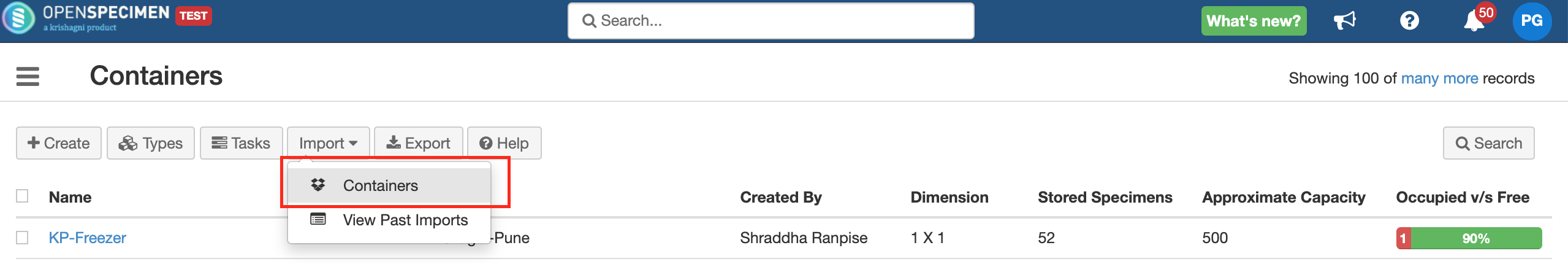Sometimes containers are first created in the test server and have to be recreated on the production server once it is tested and approved. To make this easy, v4.1 supports exporting the container definition.To export containers:
Export Containers
- Go to 'Containers' list page
- Select one or more containers
- Click on 'Export' to export the container definition
...
Import Containers
When a container is exported, a CSV file is generated which can be imported into any other instance of OpenSpecimen. This is useful to move containers from one server to another like test to production.
Pre-requisites for importing containers:
- Import the container types if any associated to the containers being imported
- Collection Protocols: If any CP restrictions are set for the containers, these have to exist before importing the containers
- Sites: The parent site associated with the container should exist
To import the container CSV, go to 'Containers' from menu and click on 'Import' as below.
For more details, refer to 'Container CSV' page.