Change the number of aliquots: If labels autogenerated: Click on the dotted menu to change the number of aliquots and click on 'Ok.'
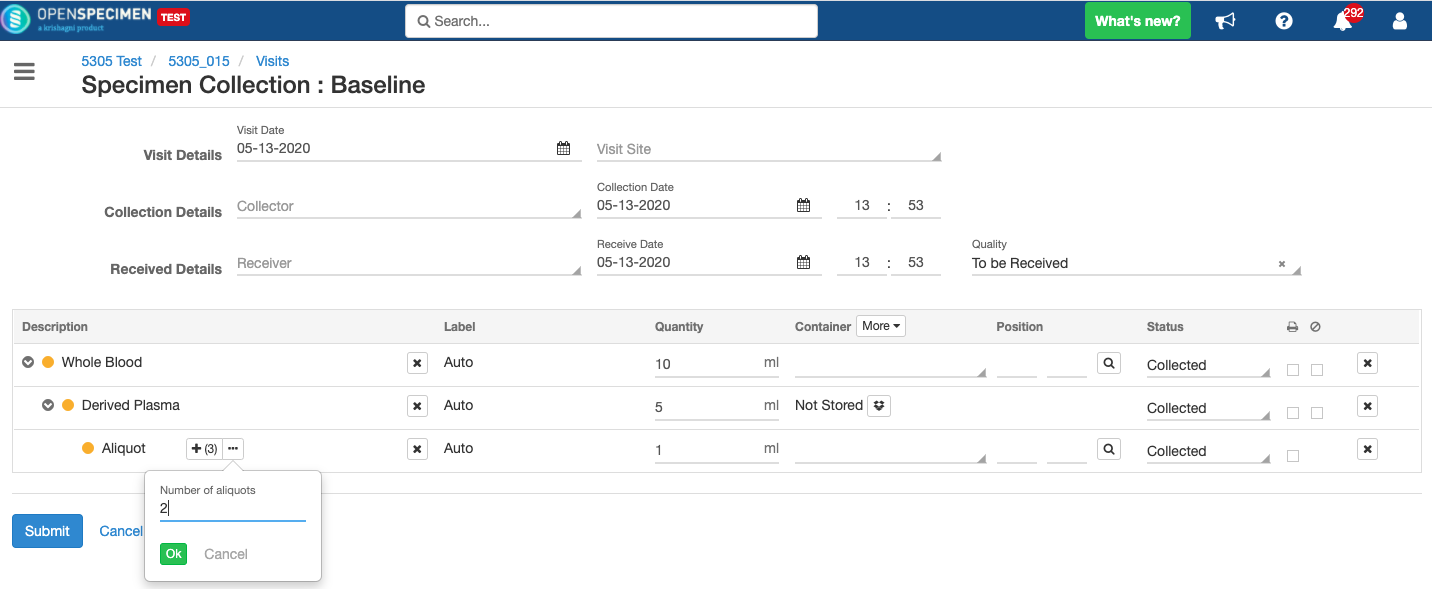 If the label is not auto-generated: Enter additional labels comma-separated. In the below example, the protocol is defined to have three aliquots, but by entering or scanning four labels, it creates four aliquots.
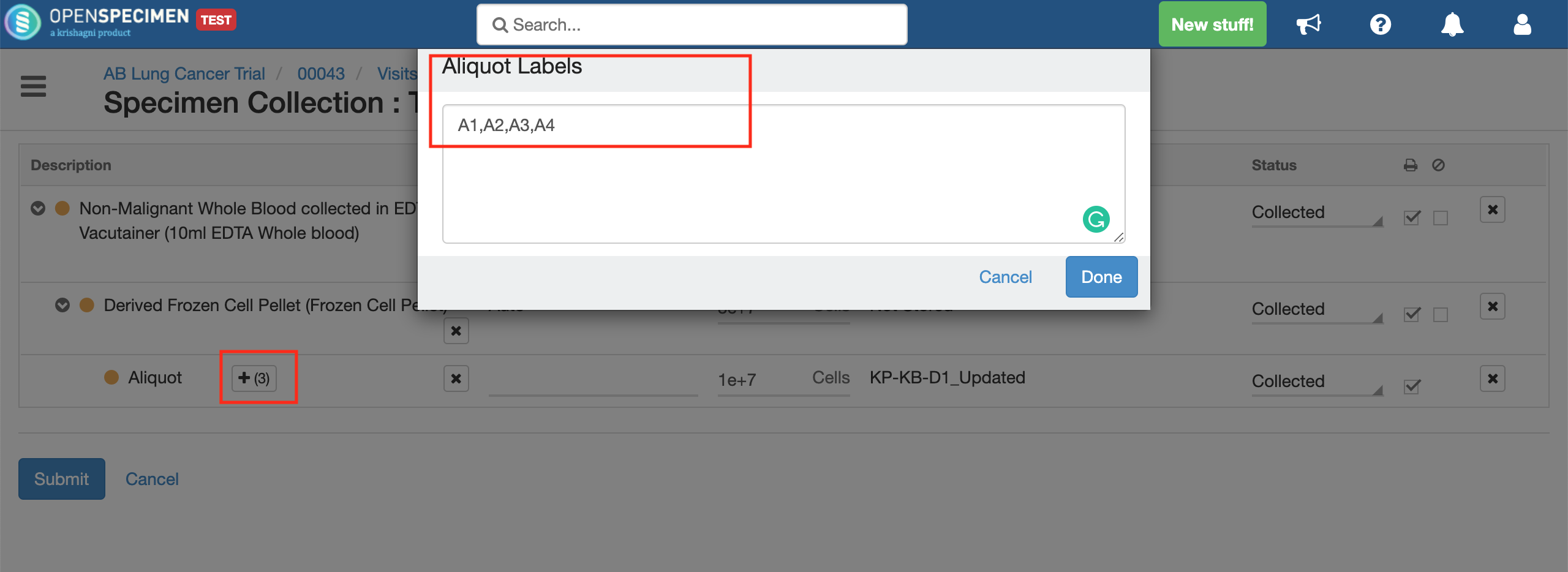 Change the status of the specimen: Click on 'Status' drop-down to change the status (Collected/Missed/Pending) of the specimen
 Image Removed Image Removed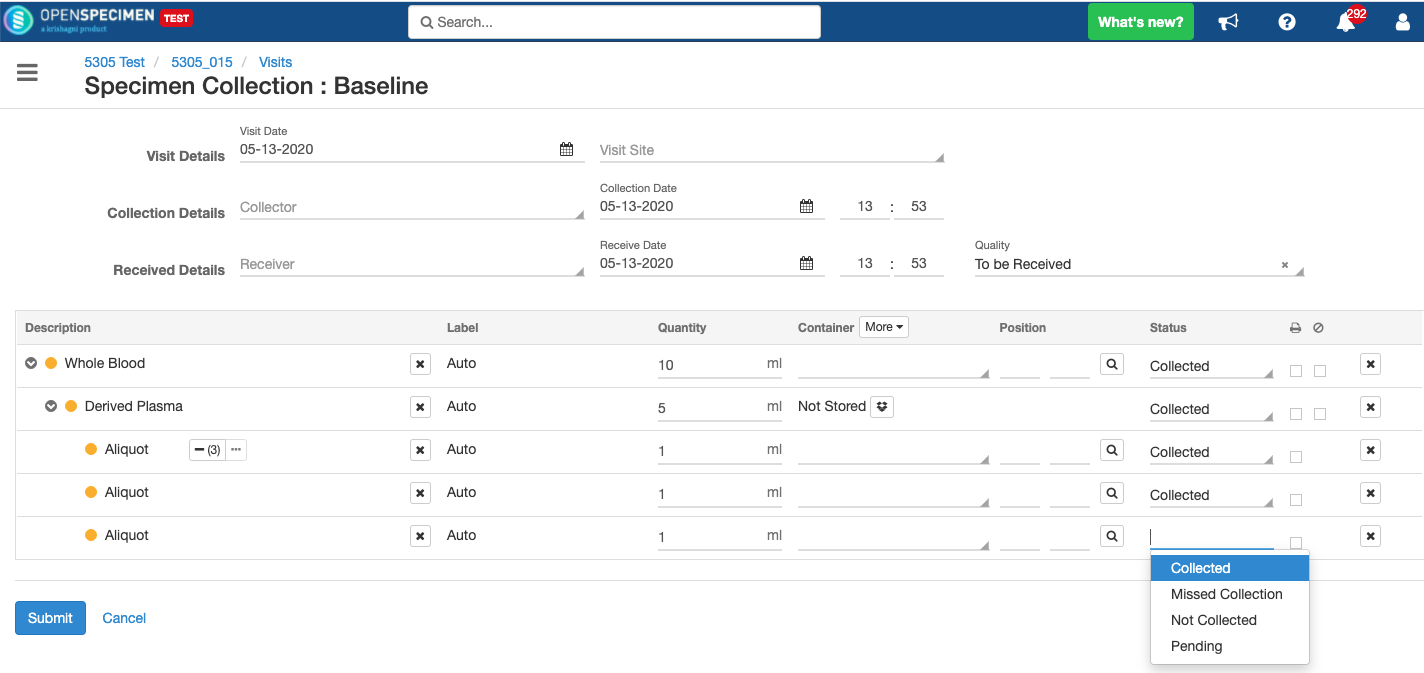 Image Added Image Added
Change the quantity per aliquot: Click on the ‘Quantity’ field and update the value
 Image Removed Image Removed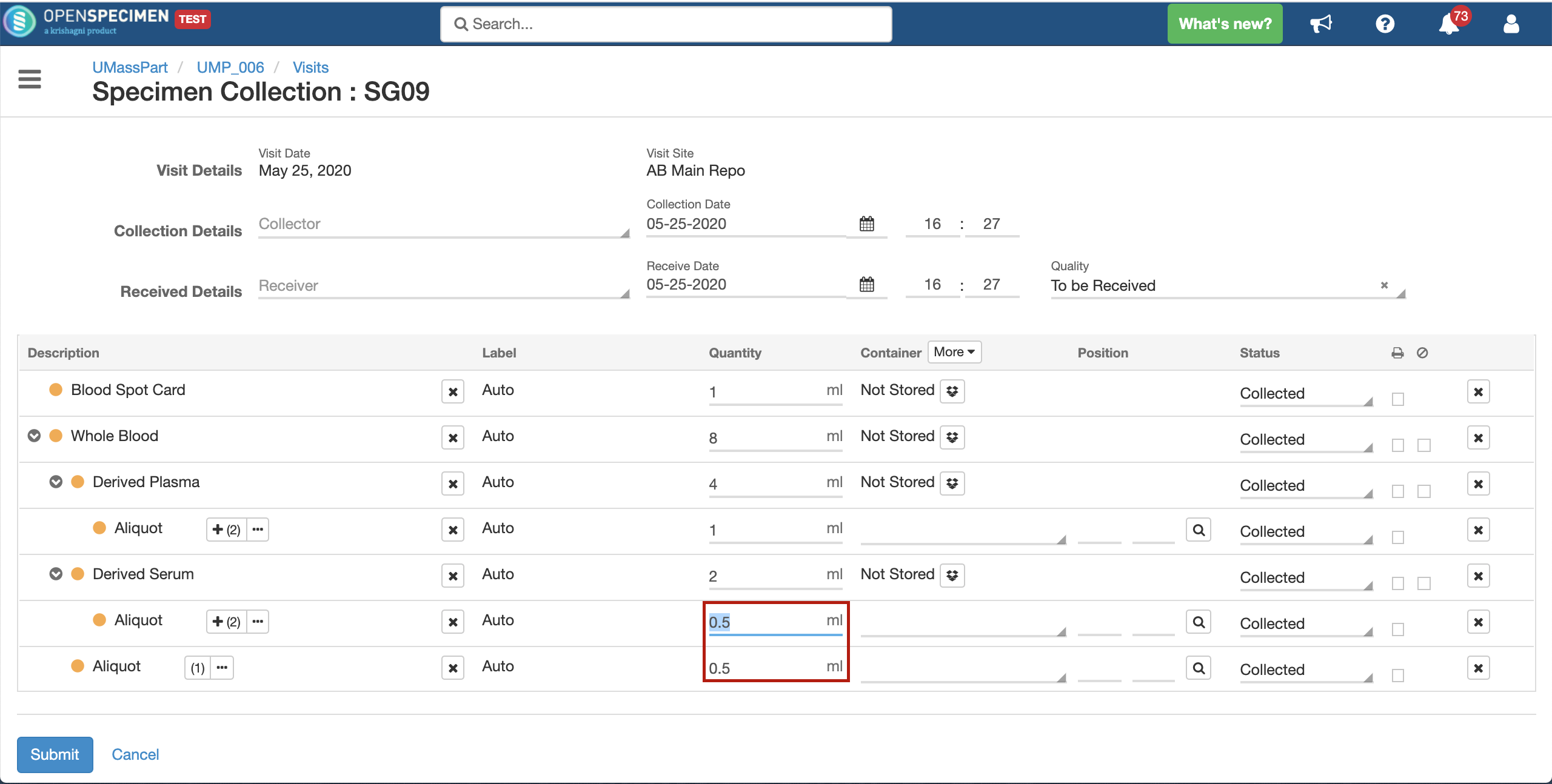 Image Added Image AddedClick on ‘Submit’ once updated the values. The ‘Available Quantity’ for parent specimen will be updated based on the total quantity of direct aliquots created under it.
 Image Removed Image Removed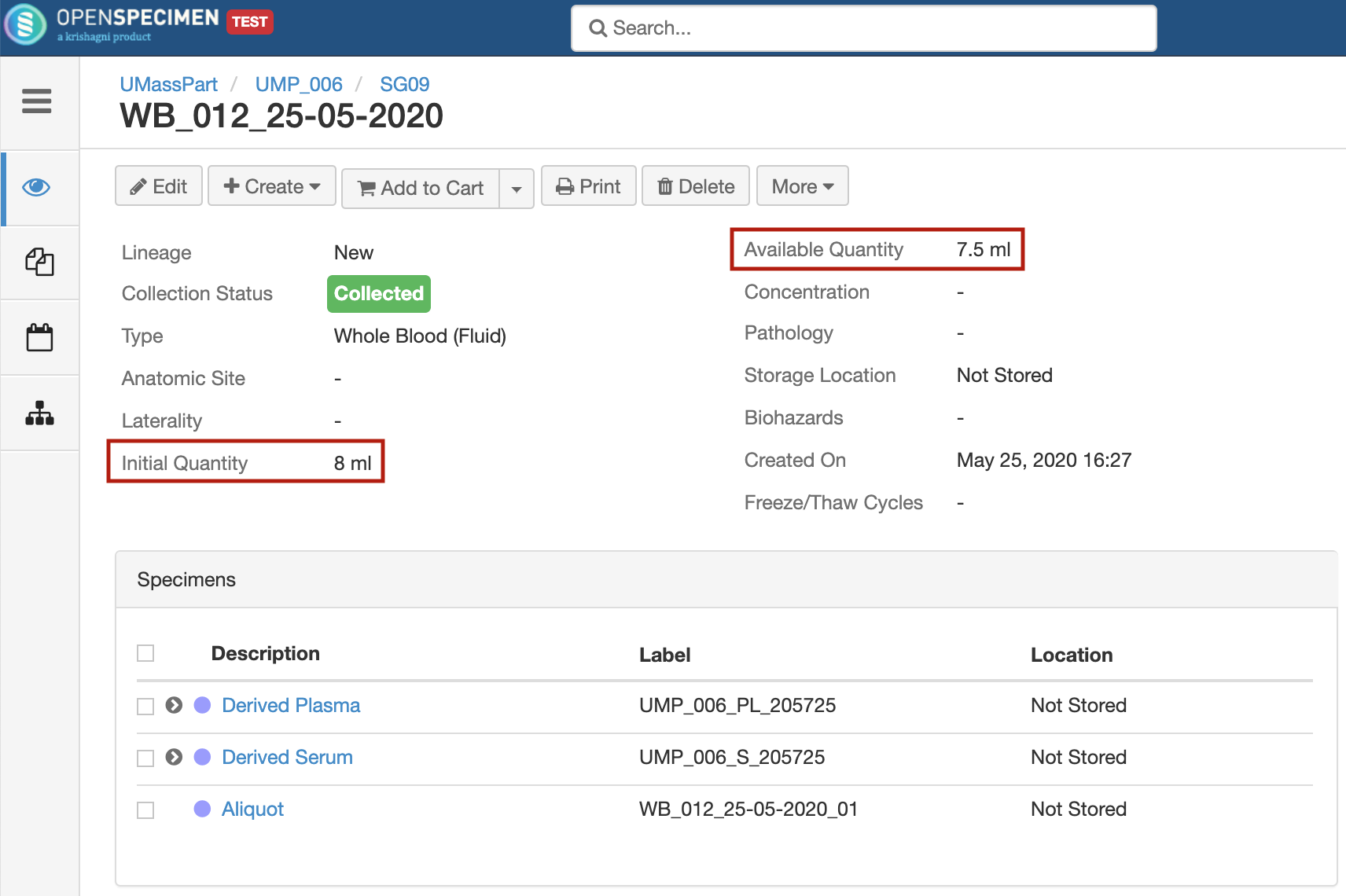 Image Added Image Added
|