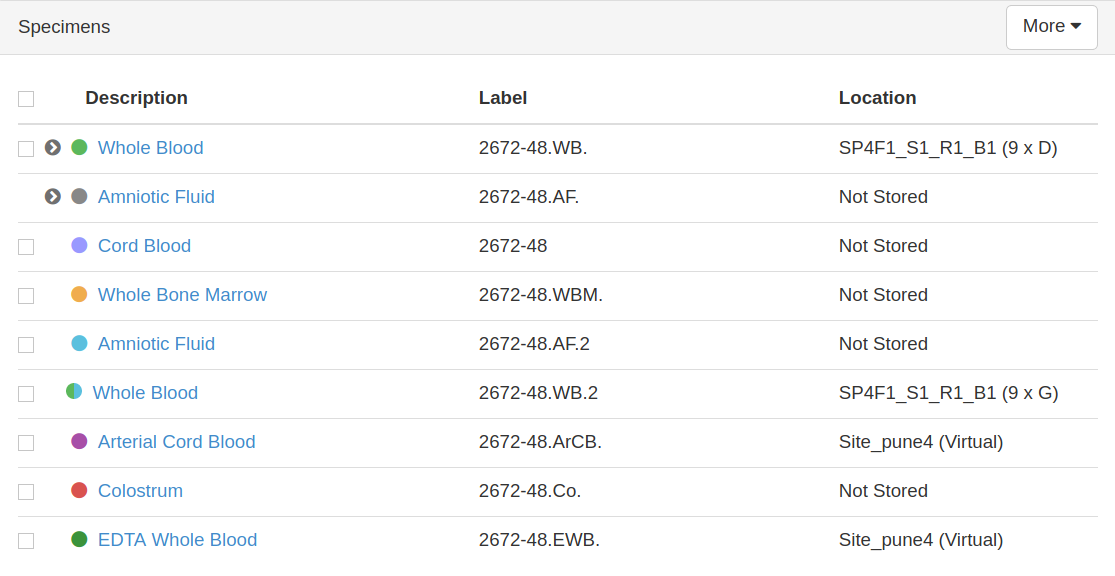...
OpenSpecimen allows you to move the specimen from one visit to another to handle the situations like merging of multiple sub-studies, accidental collection of specimens under the wrong participant/visit, etc. This can be done across collection protocols, across participants or across the participant visits. For more details refer to Moving primary specimens from one visit to another.
Specimen color coding
OpenSpecimen displays the color code for specimens based on its status.
| Expand |
|---|
| title | Click here to view the color codes... |
|---|
|
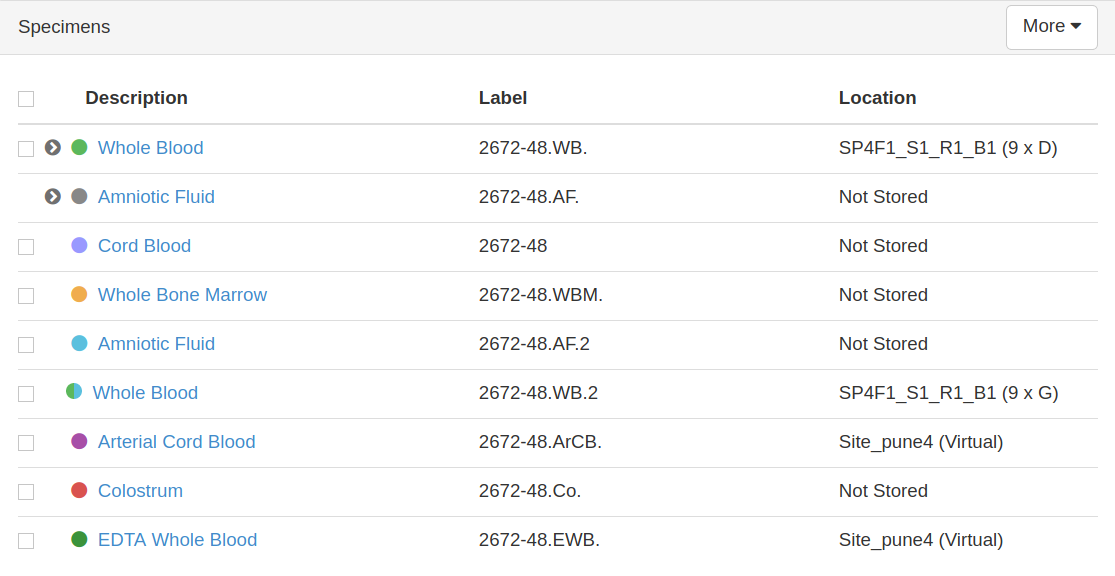
| Color | Status | Description |
|---|
| Green | Collected and stored | Specimen is available | | Grey | Missed | Missed collection | | Lavender | Collected but not stored | Collected and not stored specimen | | Orange | Pending | Specimen yet to be collected | | Blue | Distributed | The specimen is given away to the researcher | | Half green half blue | Partially distributed | Some quantity of specimen given away to the researcher | | Purple | Reserved | Specimens reserved for distribution under specific distribution protocol | | Red | Closed | The specimen is not available for any processes | | Dark Green | Unplanned and stored | Unplanned available specimens |
|
...