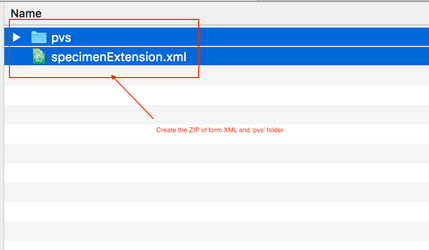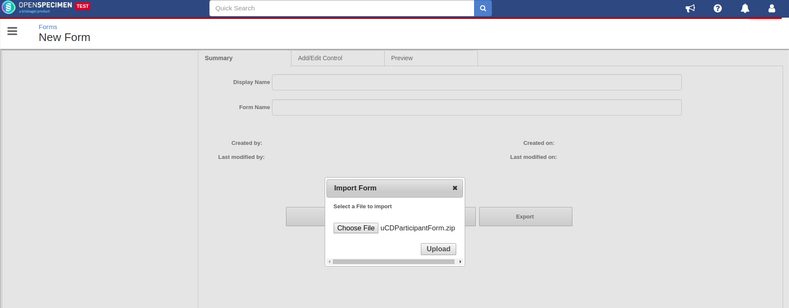Sometimes the a user needs wants to create the same form with few fields differmultiple forms with the maximum fields from that form is same. At that time, instead of creating the same every form again , will export suggest the existing form and user do the below steps.following - Export the form
- Extract the exported custom form ZIP file and open the form XML in any the text editor.
- Change the '<name>cBCDataWholeBlood</name> and <caption><![CDATA[CBC Data]]></caption>' of the form and save the XML file.
- Check whether If the form contains any drop-down fields present or not.
- If no, then import the form XML.
- If yes, then create the ZIP of form XML extracted ZIP contains 'pvs' folder, then create a ZIP of the XML file and 'pvs' folder and import the ZIP file. (See Below screenshot)Once uploaded, save the formtogether.
- Import this newly created ZIP into the system.
- Add the new fields you want and save the form.Go back to the forms dashboard and attach the form to collection protocols at the desired level.
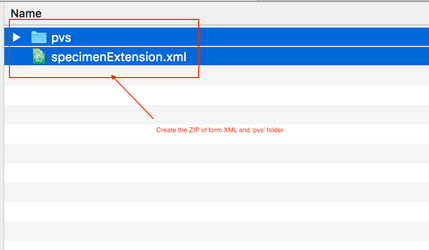
Import ZIP screenshot 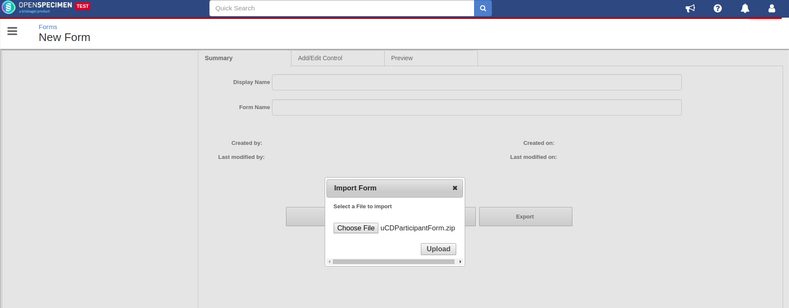
If the form is being edited, open the existing form to edit and import the updated XML/ZIP. This should overwrite the form with the new changes from the imported file. |