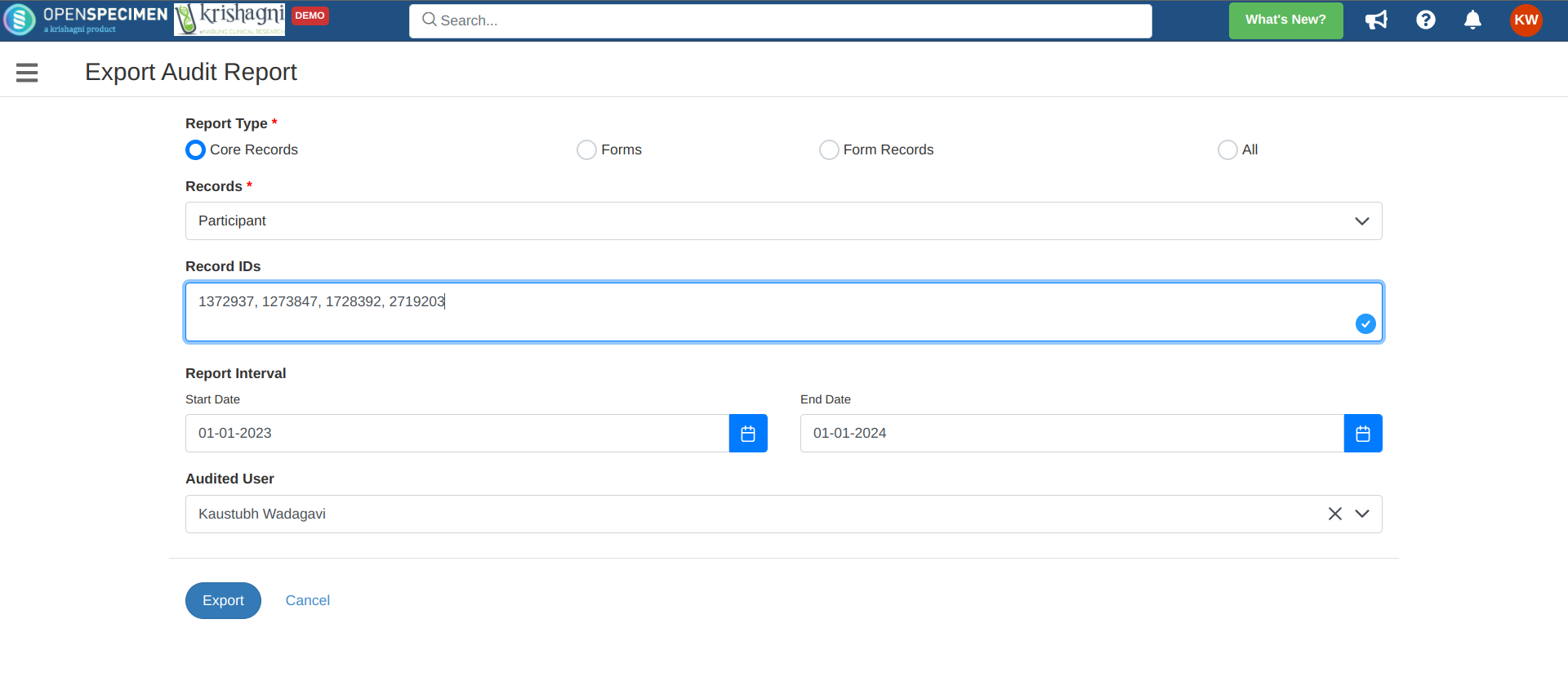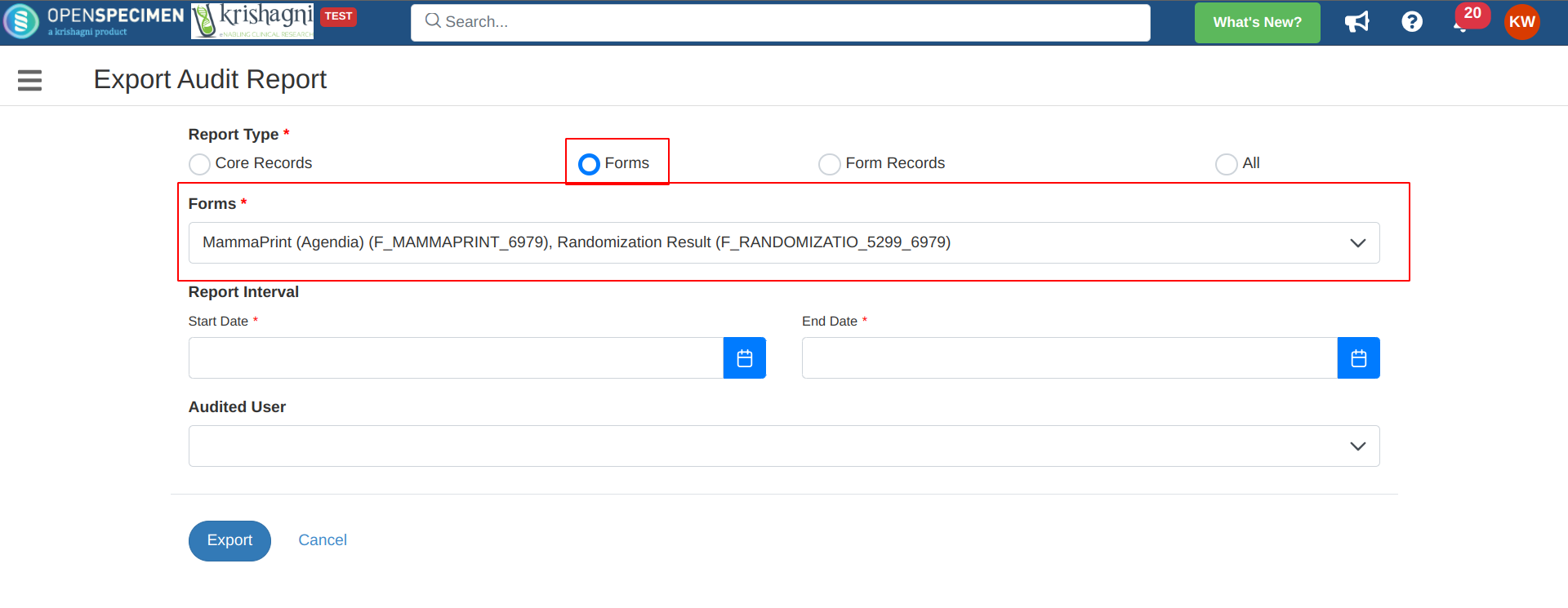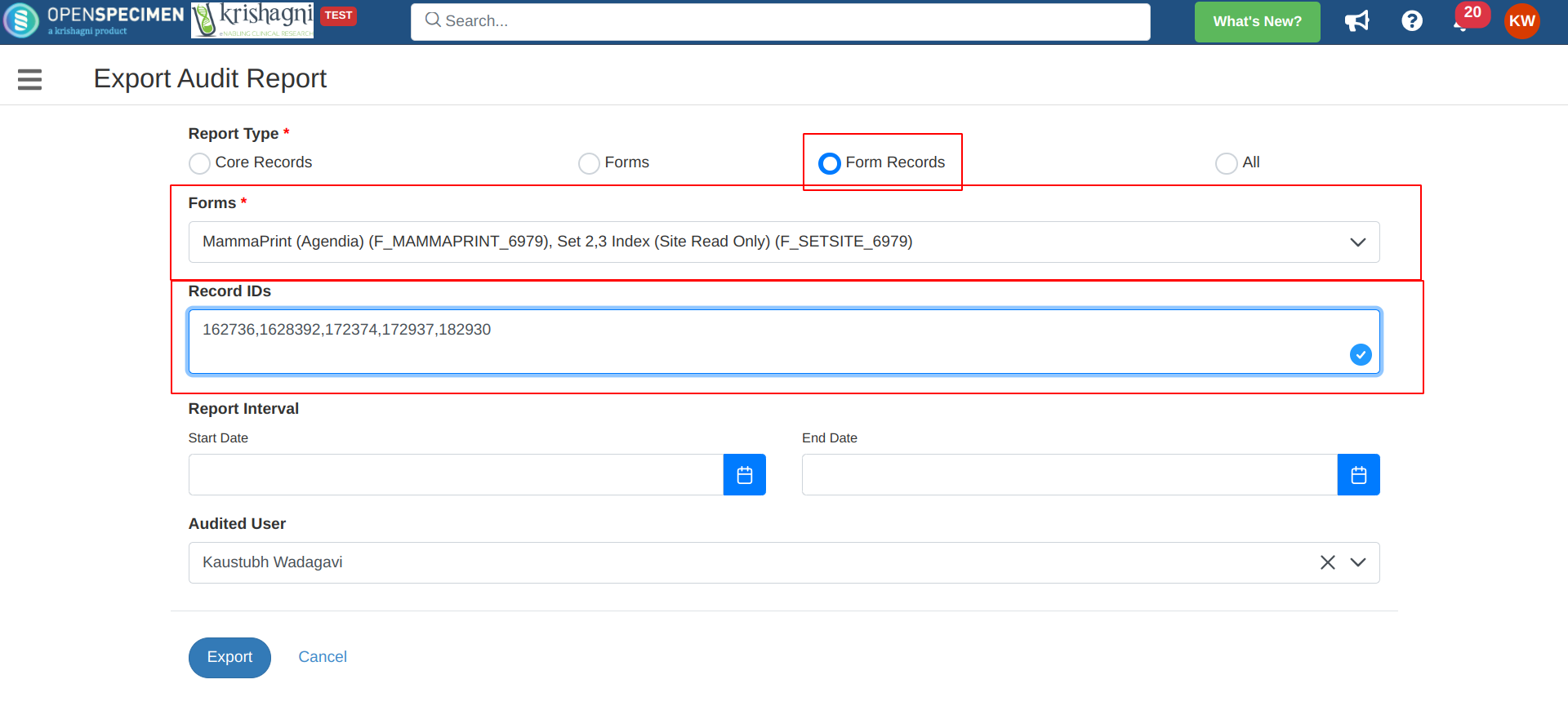| Table of Contents |
|---|
| minLevel | 1 |
|---|
| maxLevel | 6 |
|---|
| outline | false |
|---|
| style | default |
|---|
| type | list |
|---|
| printable | false |
|---|
|
...
| Expand |
|---|
| title | Exporting audit of specific object data steps |
|---|
|
Core RecordsAudit of ‘Core Records’To export any updates made in core objects e.g., Participant, visit, specimen, distribution, orders, containers, etc. Record Type: From the audit logs page, switch the record types.
A. Core Data: To get any core objects revisions
B. Forms: Forms revision details.
C. Forms Data: To get forms data revisions. Records: Select the record that you want to check the audit. Records IDs: Specify the comma separated values of record ID’s that you would like to export. If no ID is mentioned, system will export across all record IDs Report Interval (Mandatory): Period of the report that you intend to export from date — to date. Audited User: User for which you are going to export the audit log. (If you didn’t mention the user, it exports for all users.)
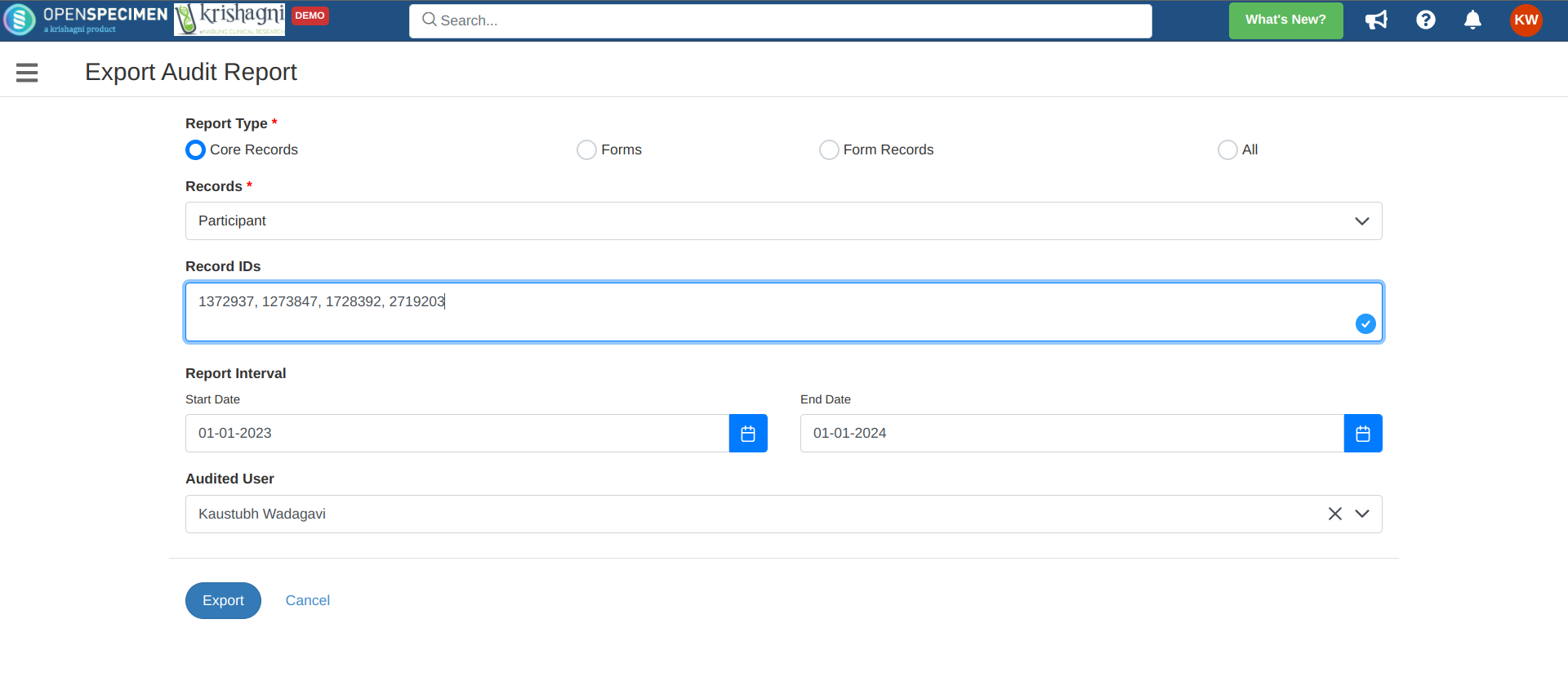 Forms FormsTo export any changes made in the forms A. Switch to ‘Forms’ tab.
B. Select single or multiple forms from the Forms dropdown.
C. Enter dates and user and click on export. 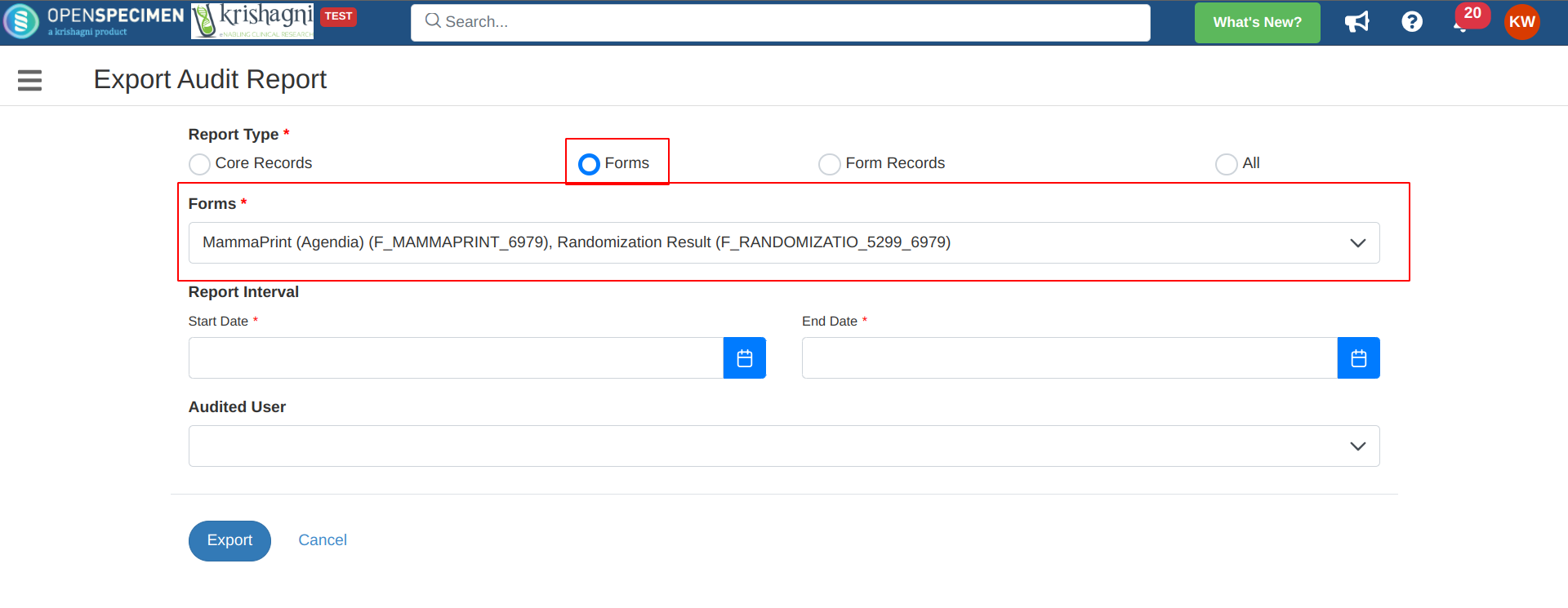 Forms Records Forms RecordsTo export any changes made in the filled in form at any level A. Switch to ‘Form Records’
B. Select single or multiple forms from the ‘Forms’ dropdown.
C. Enter ‘Record IDs’ that you want to export.
D. Enter start and end date and user details. Click on export. 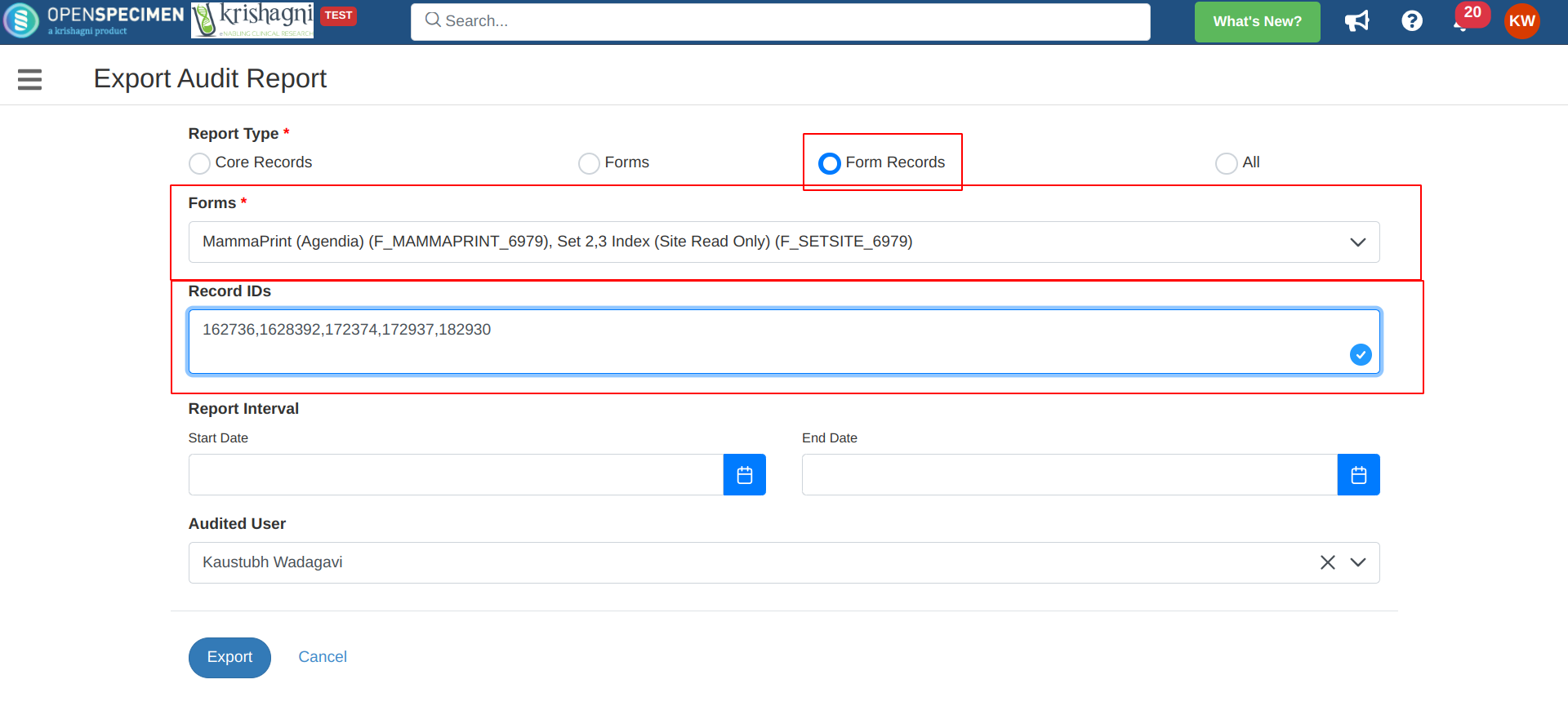 |
...
You can export any number of days of the audit report. Go to Navigate To → Settings → Search "audit report period". Add the number of days that you want to export the data . When the "audit report period" is "Not Specified", the period of 90 days is used. (system uses 90 days if unspecified).
The audit report ZIP file contains the following reports:
1. Login activity report
2. Password changes
3. Query audit logs
4. Form metadata changes
5. Form data changes
6. Core object/record changes
How to find old vs new values?
...