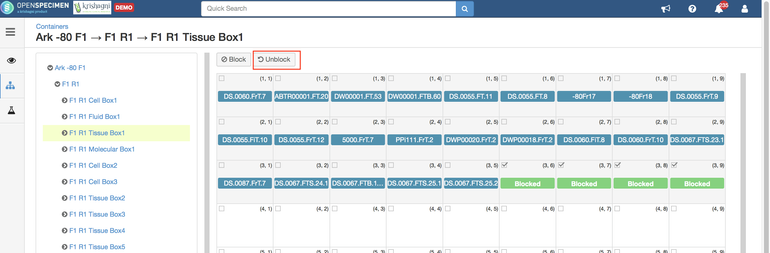Introduction
Storage positions within a box can be blocked so that it is not used for specimen allocation automatically or manually. This is useful if users want to reserve positions or not use certain positions.
Block positions
In order to block positions, go to the specific box. Using the checkboxes within the cells of the box, select the positions to be blocked. The 'Block' and 'Unblock' buttons will be visible. Clicking on 'Block' will block the selected positions as below.
During container auto allocation, the system will ignore such blocked positions. Also when user is manually assigning locations, system will not allow to select such blocked positions.
Unblock positions
Once the positions are blocked, users can unblock the positions if they want to reuse those positions later. In order to unblock positions, go to the specific box. Using the checkboxes within the cells of the box, select the positions to be unblocked. The 'Block' and 'Unblock' buttons will be visible. Clicking on 'Unblock' will unblock the selected positions.