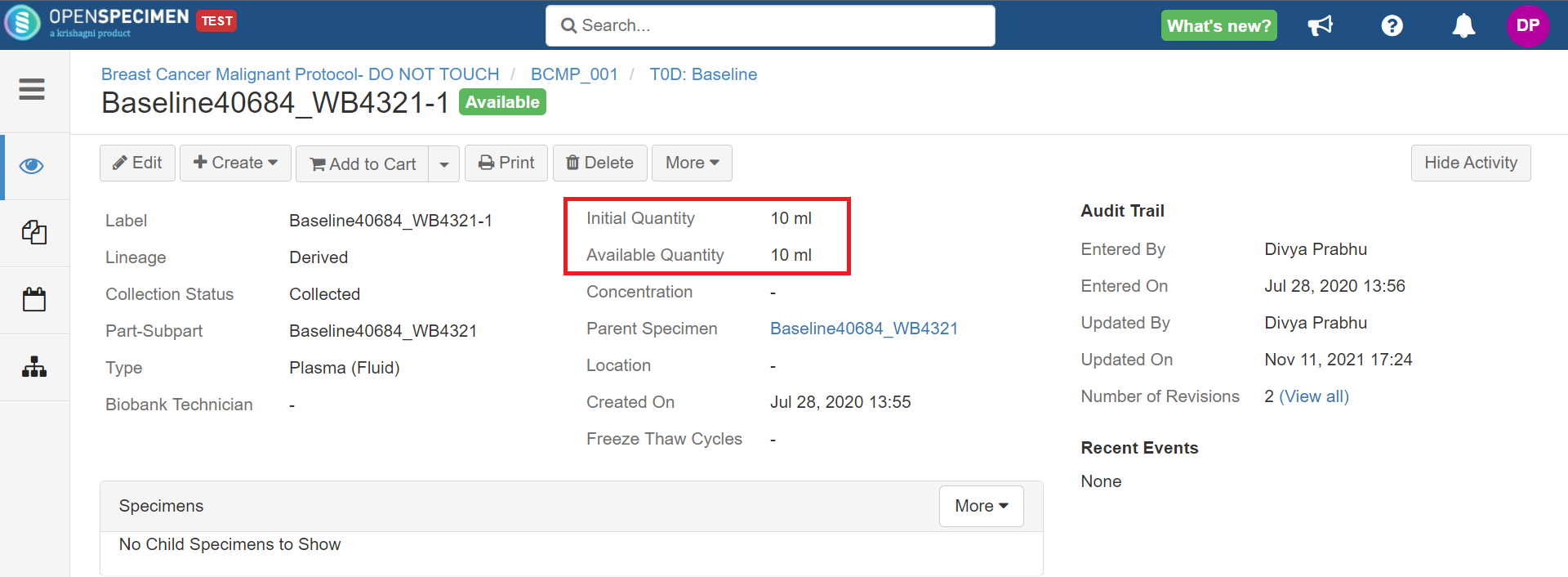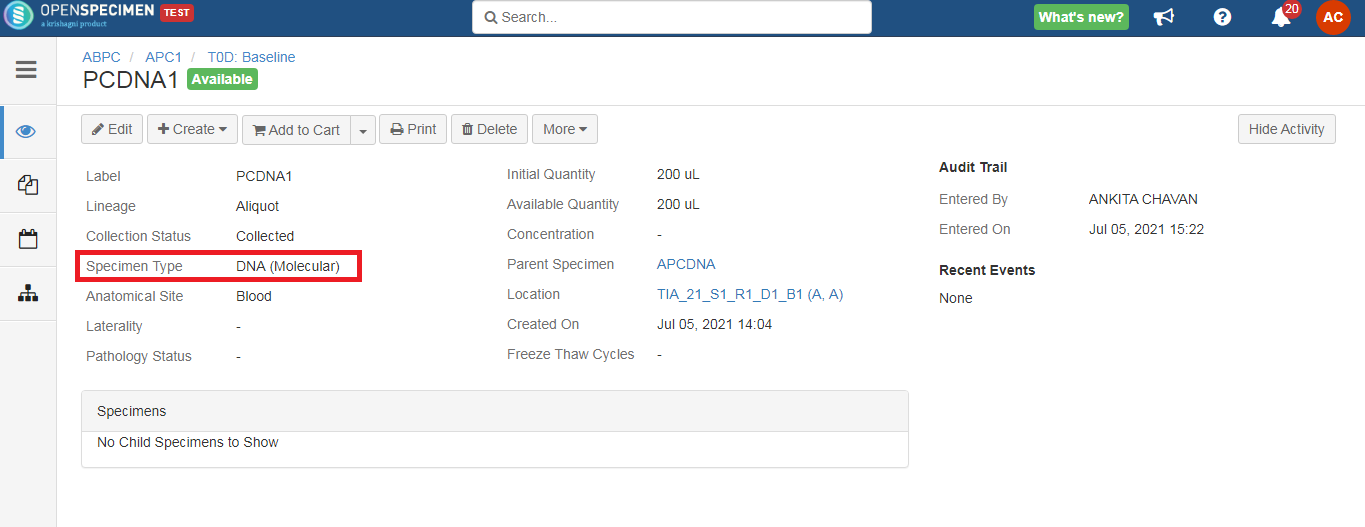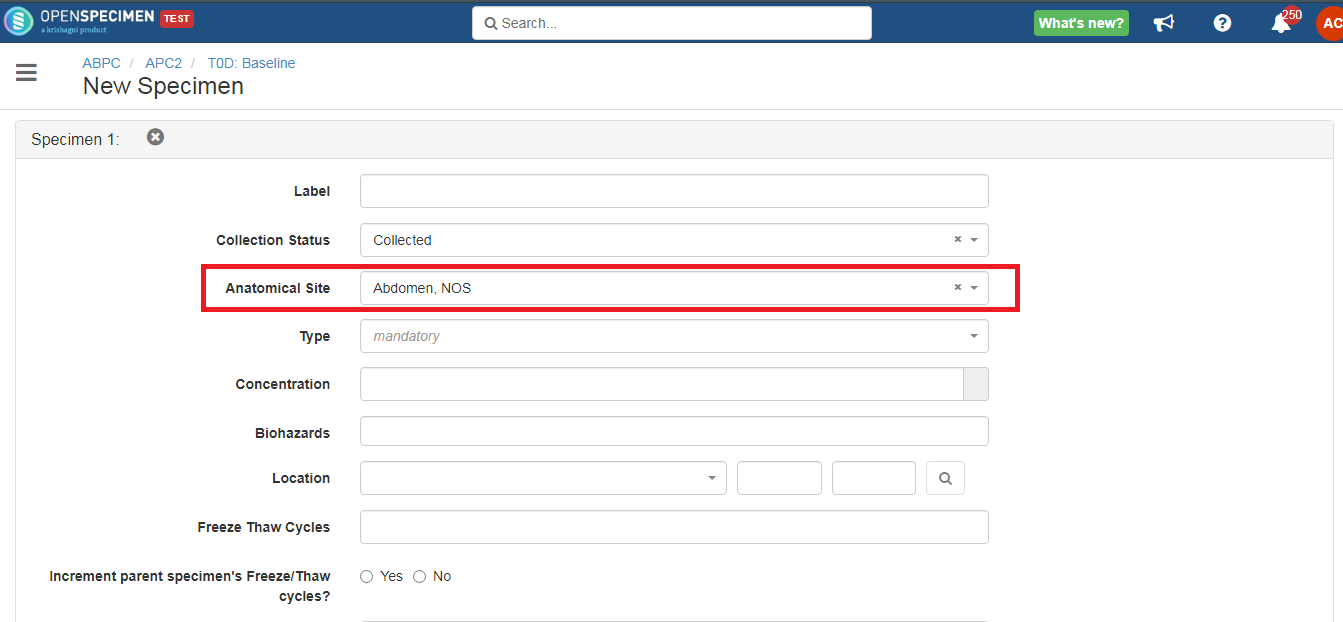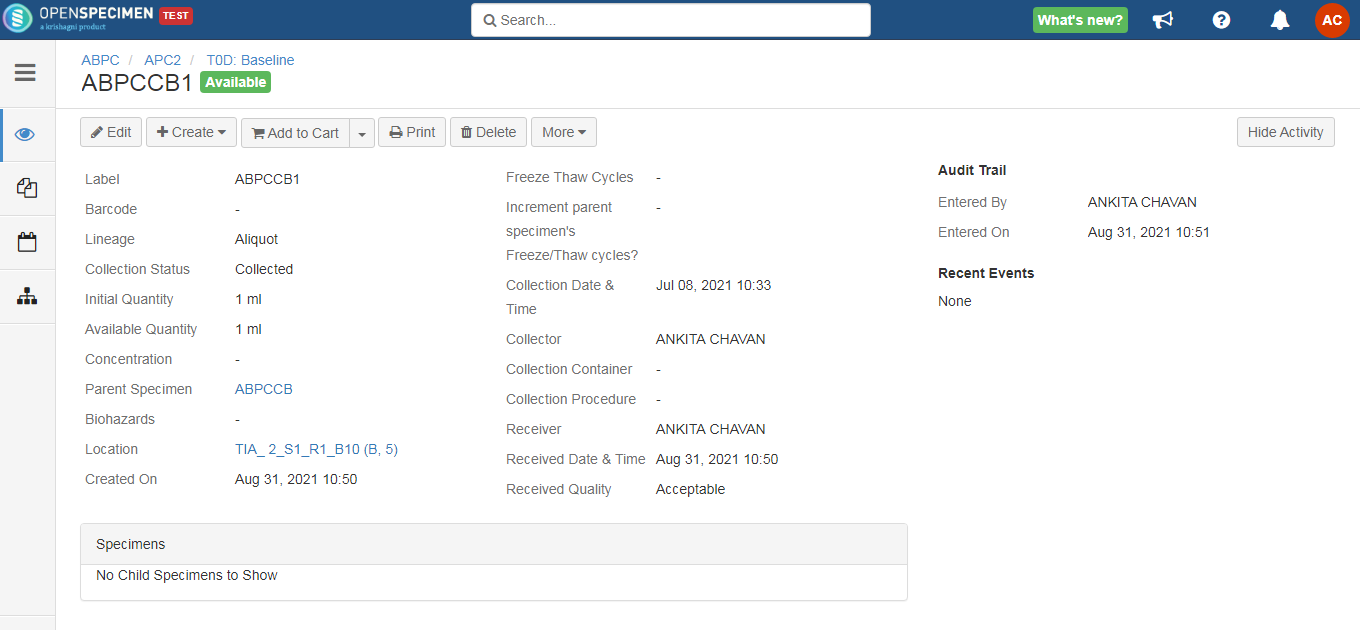| Table of Contents |
|---|
Introduction
Using 'showIf' and 'showInOverviewIf' conditions, you can hide specific fields either from all specimens pages or from parent/child pages. You can also hide or show fields based on some other field's value.
...
Both the fields will be displayed for the child specimens (lineage: derived/aliquot).
Example 2: Display specimen type field only on child pages and not on primary specimen page.
| Code Block | ||
|---|---|---|
| ||
{
"name": "specimen.type",
"caption": "Specimen Type",
"showInOverviewIf": "specimen.lineage != 'New'",
"type": "specimen-type",
"specimen": "specimen",
"optional": true
} |
Specimen field not displayed on parent specimen page:
Specimen field displayed on child specimen page:
Hide/Set Default Value to Mandatory Fields
...
| Code Block | ||
|---|---|---|
| ||
{
"name" : "specimen.anatomicSite",
"caption" : "Anatomical Site",
"type" : "pvs",
"attr" : "anatomic_site",
"optional" : true,
"showInOverviewIf": "useShowIf",
"defaultValue" : "Abdomen, NOS",
"showOnlyLeafValues" : true,
"showIf" : {
"op" : "AND",
"rules" : [ {
"field" : "specimen.lineage",
"op" : "!=",
"value" : "'Aliquot'"
} ]
}
} |