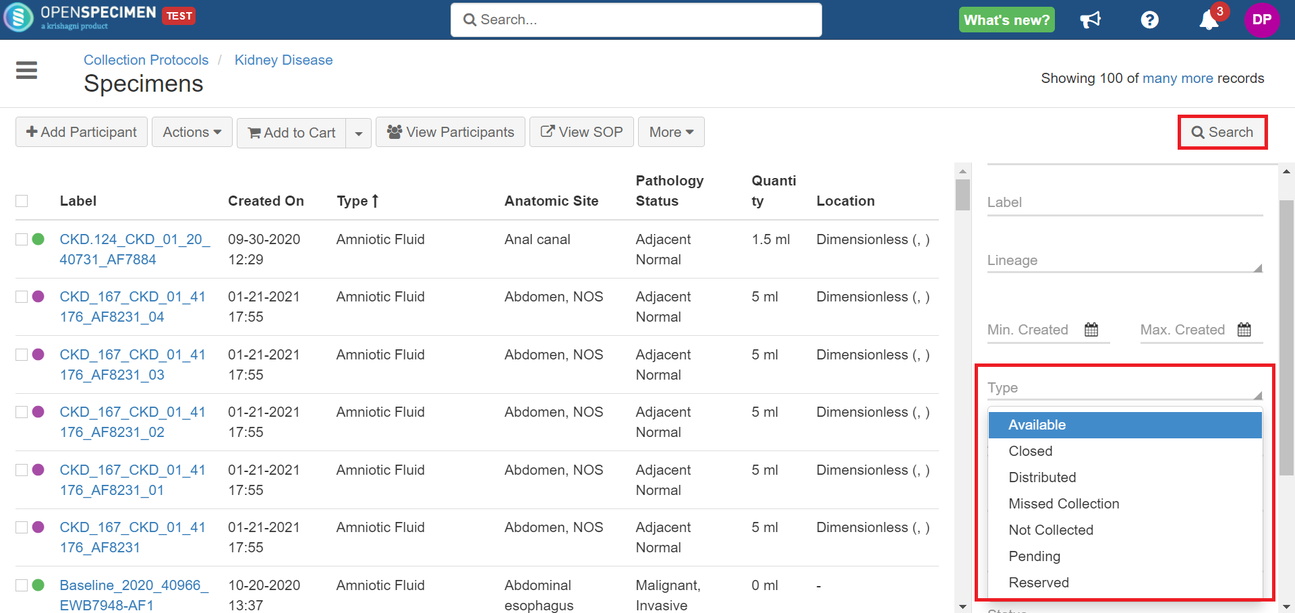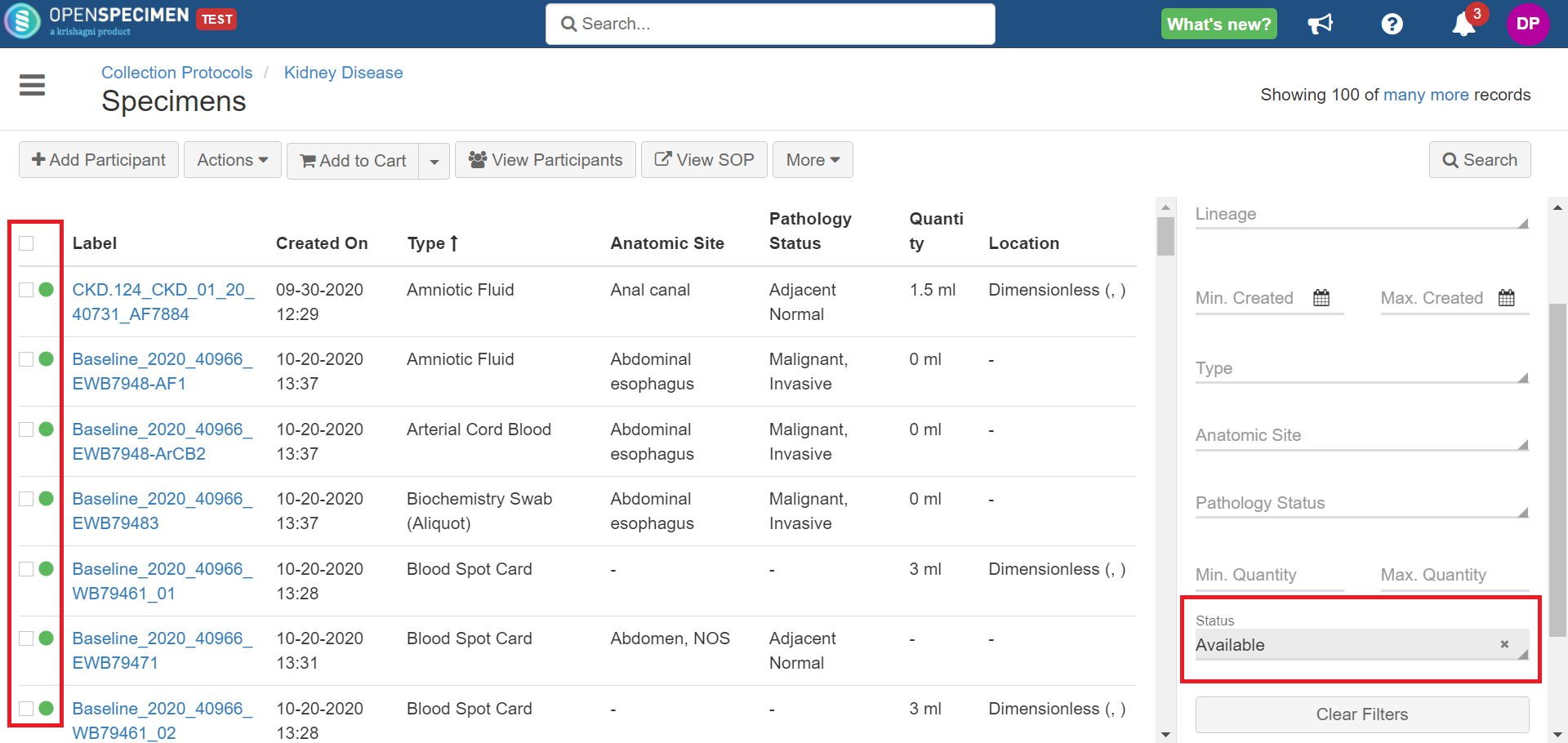| Table of Contents | ||||
|---|---|---|---|---|
|
You may want to distribute specimens in bulk from the collection protocol. The new feature in OpenSpecimen helps you Earlier, to find the specimen’s availability status, you had to search multiple fields, like collection status, container position, quantity, etc. It was cumbersome and error-prone.
From v8.1, a new field, ‘specimen availability,' has been introduced. This field is automatically calculated and can be used to filter in queries. You can now view specimens based on their availability status and distribute required specimens easily, e.g., pending, collected, available, distributed, etc.
The default workflow comes with the specimen status field configured across the system.
...
| Expand |
|---|
|
Availability Status on Specimen Overview Page
...