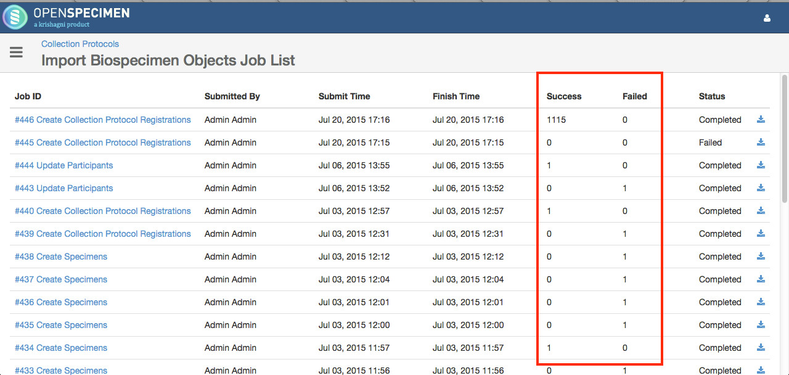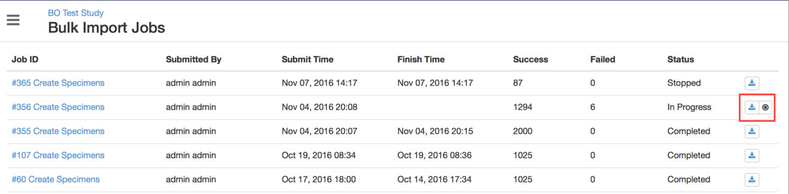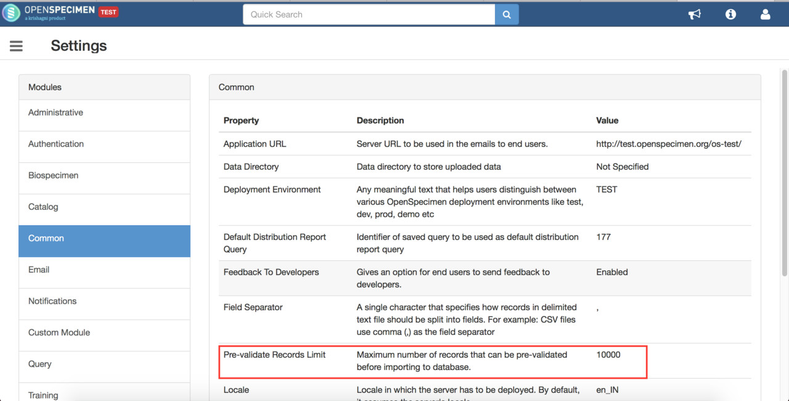| Table of Contents |
|---|
Introduction
...
Reports are generated for every data upload. These are available under 'View Past Imports'.
The report contains details about if a record upload was successful or failed. In case of failure, user can download the bulk import job file showing the import status and error showing reason of failure.
...
If the user wants to abort the bulk import job, click on 'Abort' icon on the jobs page for the specific import job:
This will help if users have uploaded large files like 10k records and realize that there is a mistake in the records and would like to abort the bulk import job instead of waiting for the whole file to process.
...
The validation does not happen in cases of large files. In such cases, data records are processed even if there are error records. By default, it is configured to 10,000 but it can be changed using admin settings:
How to disable validation?
...
Go to home page, click on ‘Settings’ card
Click on ‘Common’ module and select property ‘Pre-validate Records Limit’
Set ‘0’ for the ‘New Value’ field and click on ‘Update’
| Info |
|---|
Note: When validation is disabled, the system will show errors for failed records but will upload the success records. |
What is 'Validate and Import'? (v3.4 onwards)
In bulk upload, if 100 records are uploaded out of which 60 failed and only 40 records processed successfully, the user has to filter out the failed records, rectify and upload them again for reprocessing. The 'Validate and Import' feature validates the complete file before upload.
- If any record fails in inputting CSV file, the whole job will fail and nothing will be saved in a database until all the records get succeeded.
- If there is any error then the system returns status log file with the proper error message for incorrect records so that user is able to rectify the incorrect records and upload again
- The time required to validate the records is the same as that required to upload the records
- The maximum number of records that can be validated in one job is set to 10000 by default. It can be changed from Settings -> Common -> Pre-validate Records Limit.
- If the records are more than 10k, the system shows a message 'Number of records to import are greater than 10000, do you want to proceed without validating input file?'.
- If user proceeds without validation, then the records are processed individually.
Can the super admin view import jobs of all users?
Yes, "super administrator" can view import jobs of all the users. Please note that user can bulk upload the data from two places.
- Outside individual CP: i.e. from the Collection protocol list page (Collection Protocols -> More -> Import)
- For specific collection protocol (Collection Protocols -> Participant List -> More -> Import)
The jobs will be visible to the super admin based on how the user uploaded the file. In other words, jobs uploaded at the global level won't be visible under specific CP and vice-versa.
Can the institute admin view import jobs of other users? (v3.4 onwards)
...