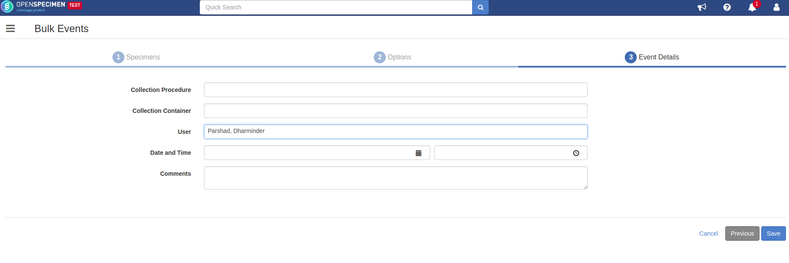...
User can update the collector and receiver of multiple specimens through bulk operation, refer 'Update Specimens' for more details. Also user can update through user interface, refer below steps:
- Go to specimens list page of CP
- Select only primary specimens from the list
- Click on 'Actions' button and select option 'Add/Edit' event
- Select 'Edit' action and select the collection or received event from the dropdown and click on 'Next' button
- Select desired user from the dropdown and click on 'Save' button