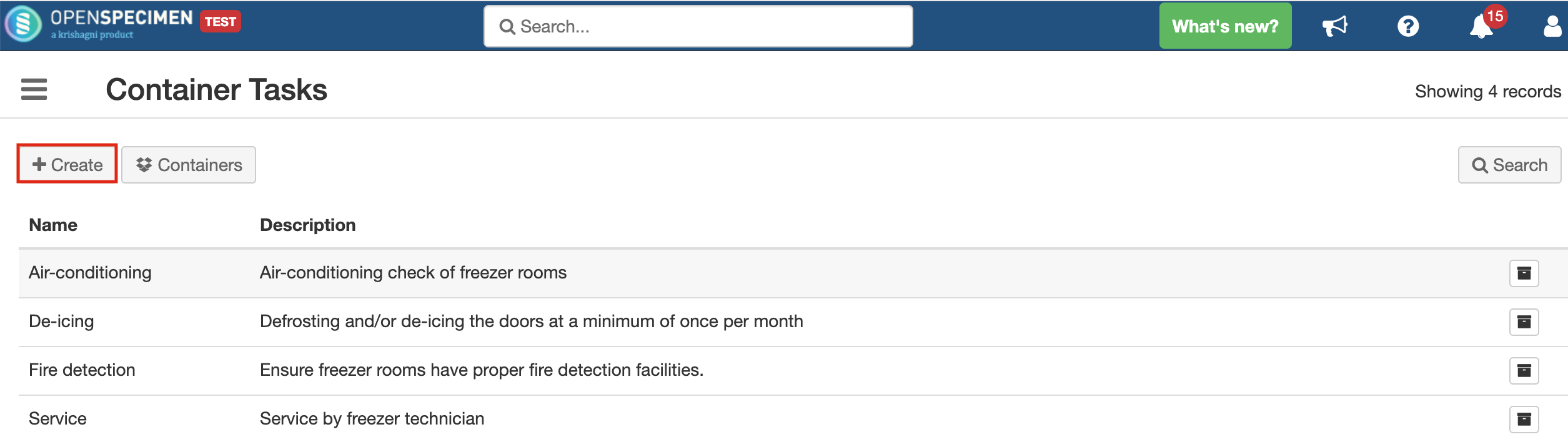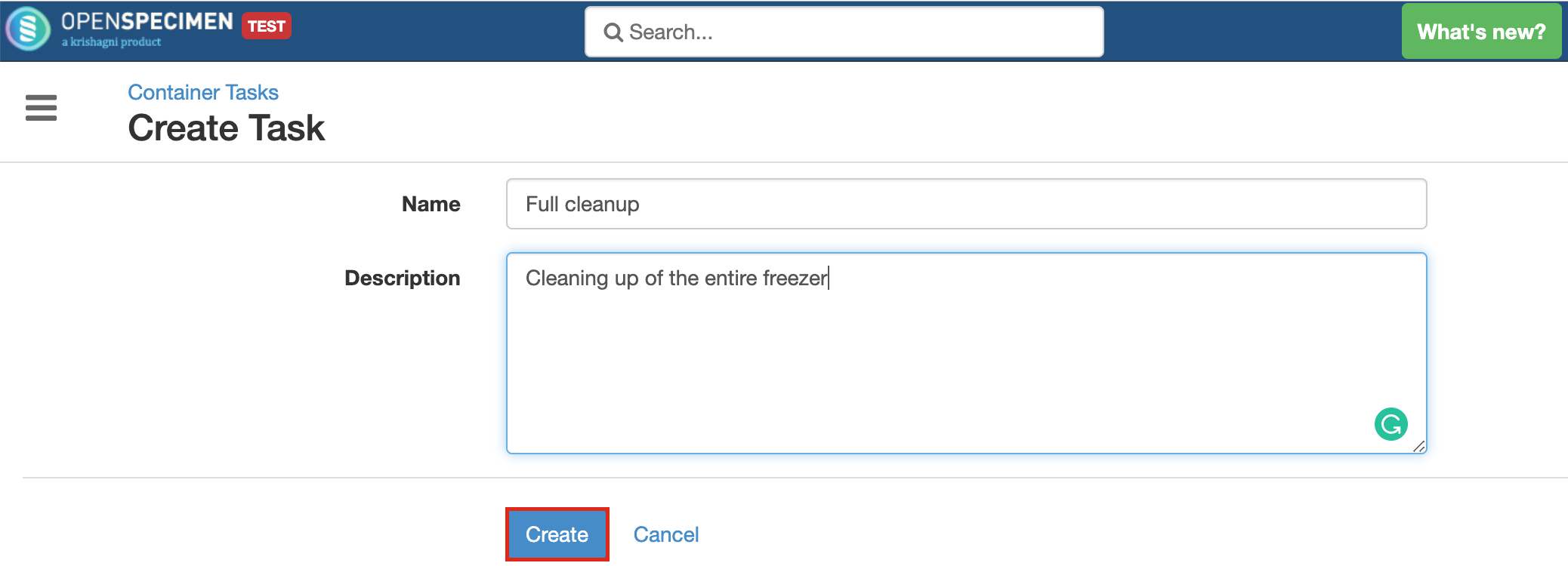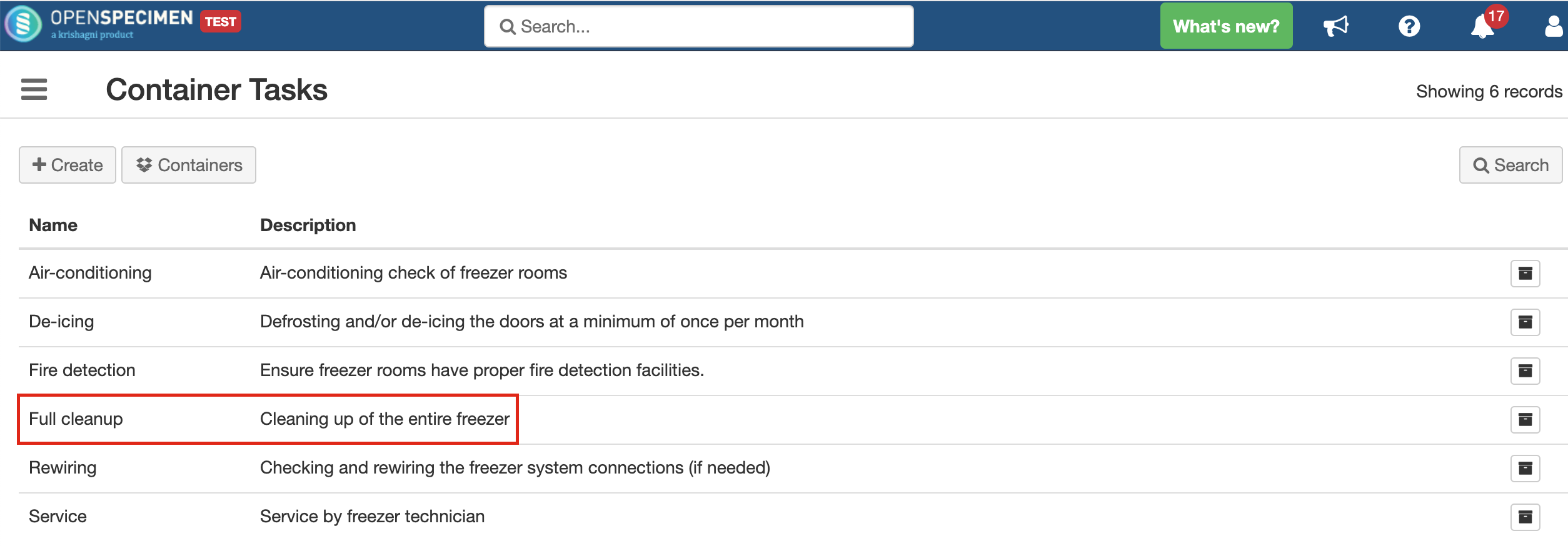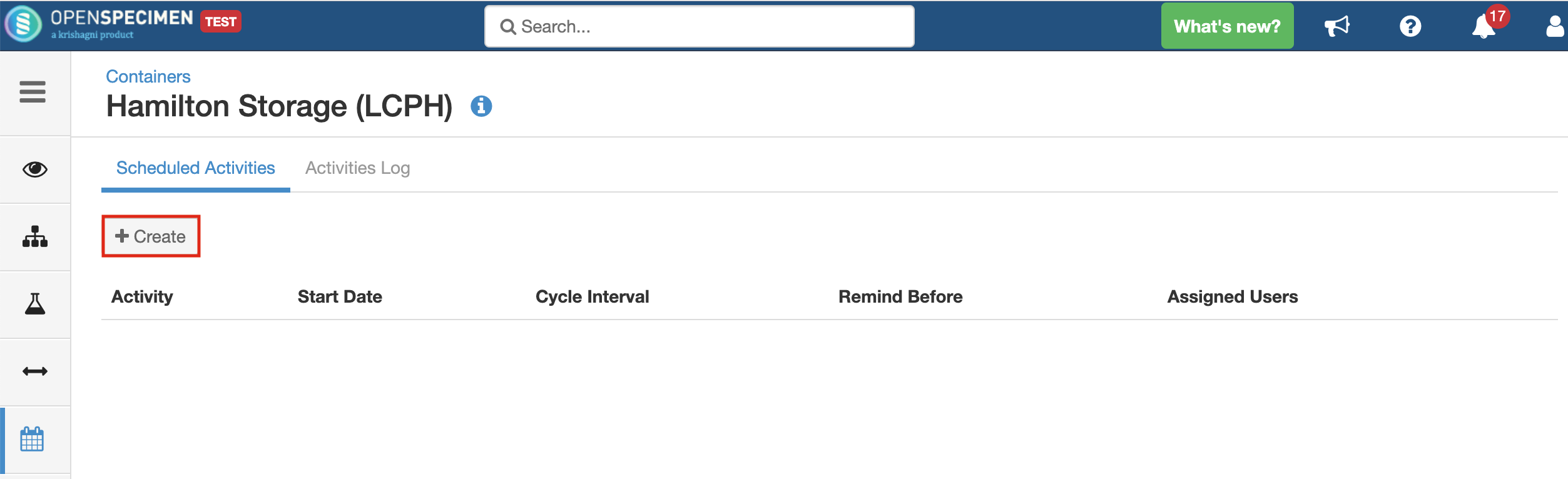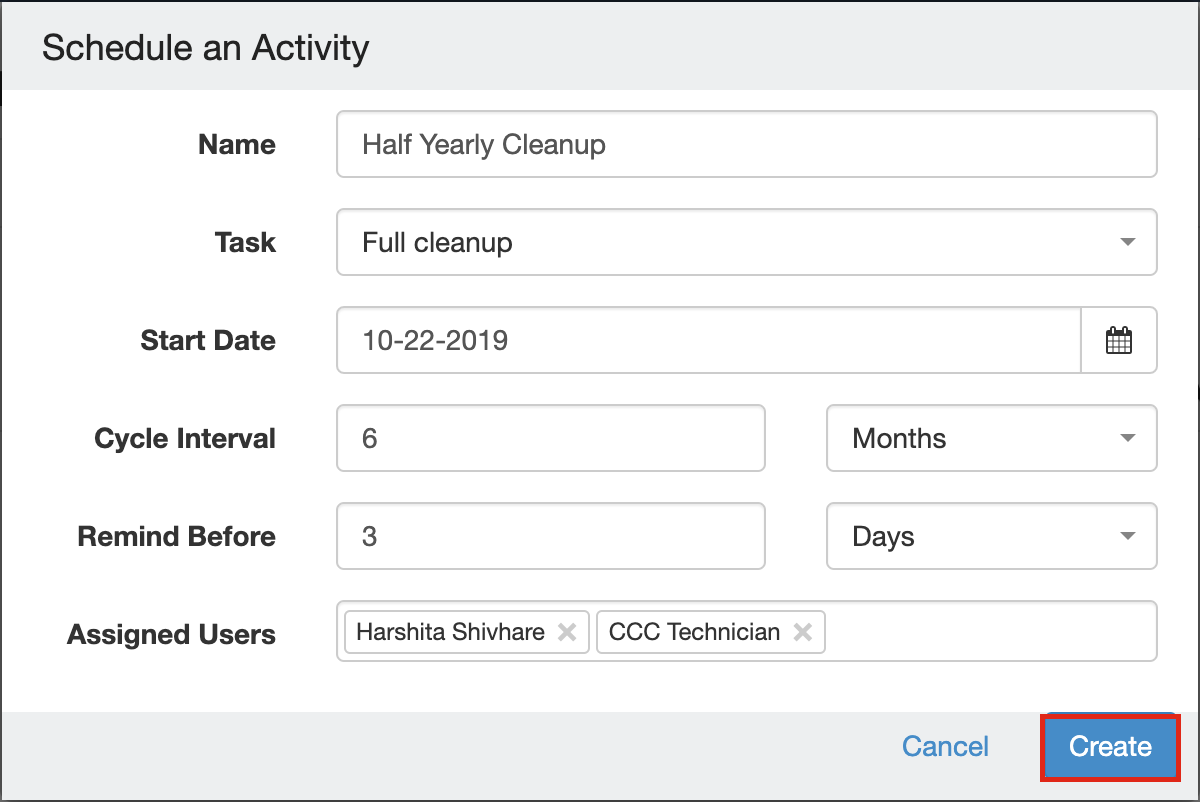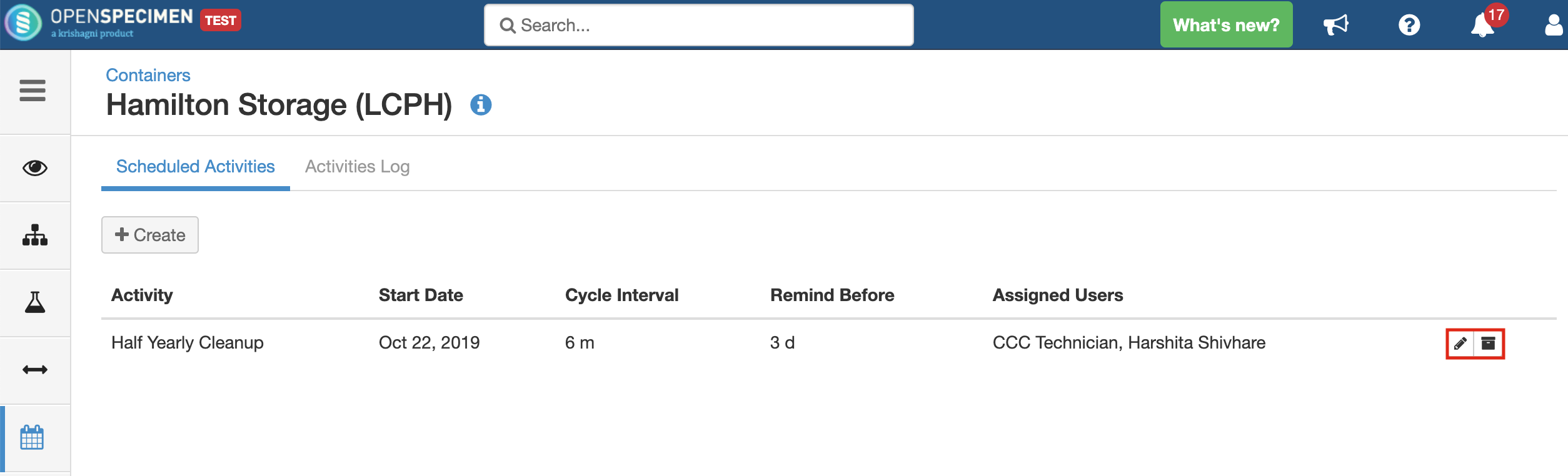...
Prerequisites: User should have a super admin Super Admin privilege.
The different maintenance tasks that are to be performed on storage containers can be defined from ‘Tasks’ on the ‘Containers’ list page:
...
Clicking on that will lead you to the ‘Container Tasks’ page.
...
This has a list of all the services that have been added along with their description.
| Expand | ||
|---|---|---|
| ||
|
In case you do not need any service from the dropdown, there is an option to ‘Archive’ the task from this list page:
...
Once the tasks are defined, we you can move on to scheduling the maintenance activities for a freezer.
...
The tasks should be already created (using the ‘Creating Tasks’ method above).
User should have container add/edit privilege.
A container maintenance task can be configured for a container and can be scheduled to run for a specific interval. Reminders are sent to the specified user before the maintenance task is scheduled to be carried out.
...
Clicking on the container, there is an additional option added for ‘Maintenance’:
...
Clicking on that leads you to another page that has details of the scheduled maintenance activities and the logs of the activities that have been completed for that particular freezer.
...
| Expand | ||||||||||||||
|---|---|---|---|---|---|---|---|---|---|---|---|---|---|---|
| ||||||||||||||
|
Log a completed activity
Users You can enter the details of the maintenance activities that are completed. This can be used to track the unplanned maintenance activities as well as scheduled activities performed on the freezer.
...
The logged activity can be edited if a user needs you need to update the details or archived in case not in use anymore by clicking on the ‘Edit’ and ‘Archive’ icons on the right side of the logged activity.
...
User You can also export the log of completed activities by clicking on ‘Export’. This exports all the details of the logged activities in a zip format.
...