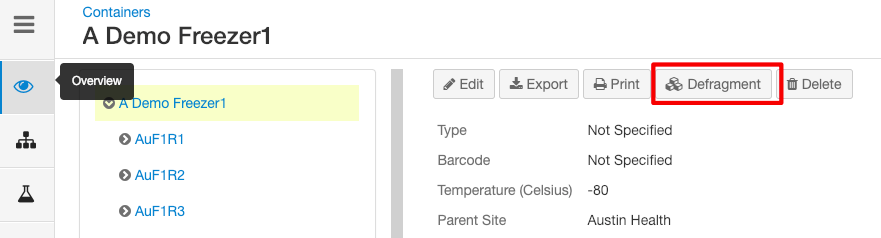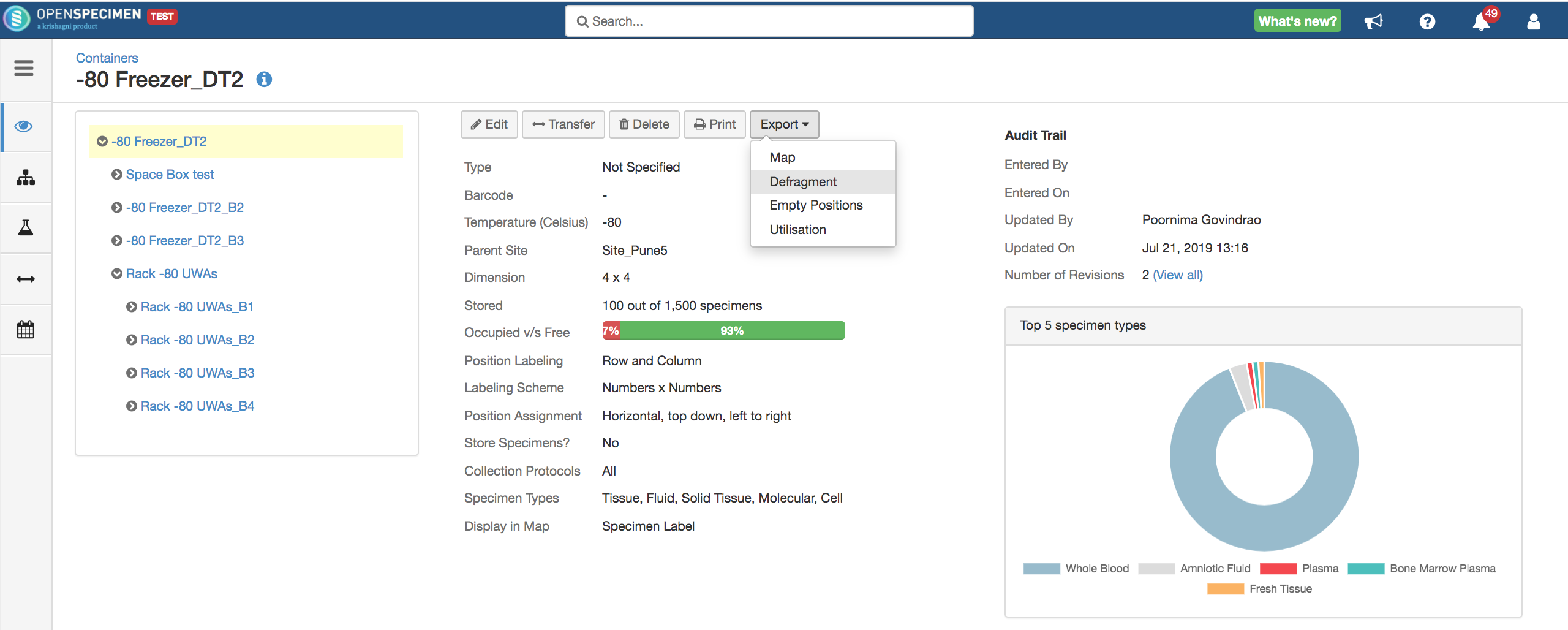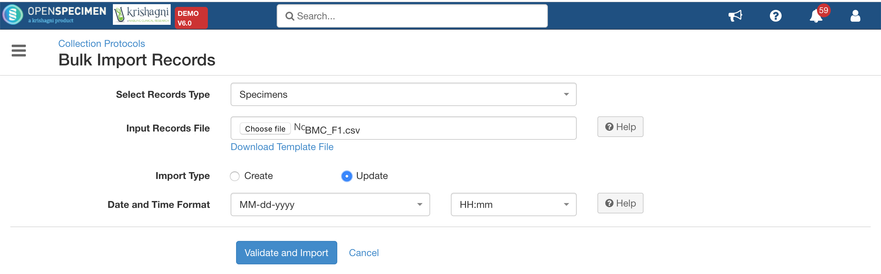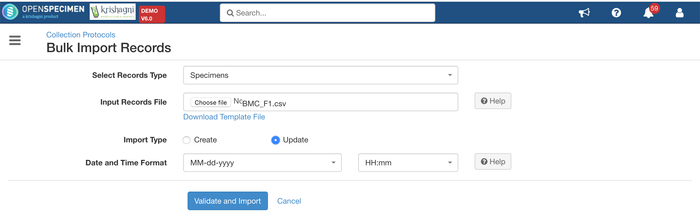...
- Go to the Freezer or Rack or the container you want to consolidate
- Go to the Overview page
- Click on "Export → Defragment".
- You have a choice to move all aliquots of a parent in same box
- This process sometimes takes time. You will get an email after the process is completed along with the report to download.
Example report: Demo_Freezer_DefragReport
...
Once the defrag report is downloaded, you can review and update as required. The same report can be imported back using the "Specimen" CSV import template as an 'Update' operation. Refer to Create/Update Specimen for more details.